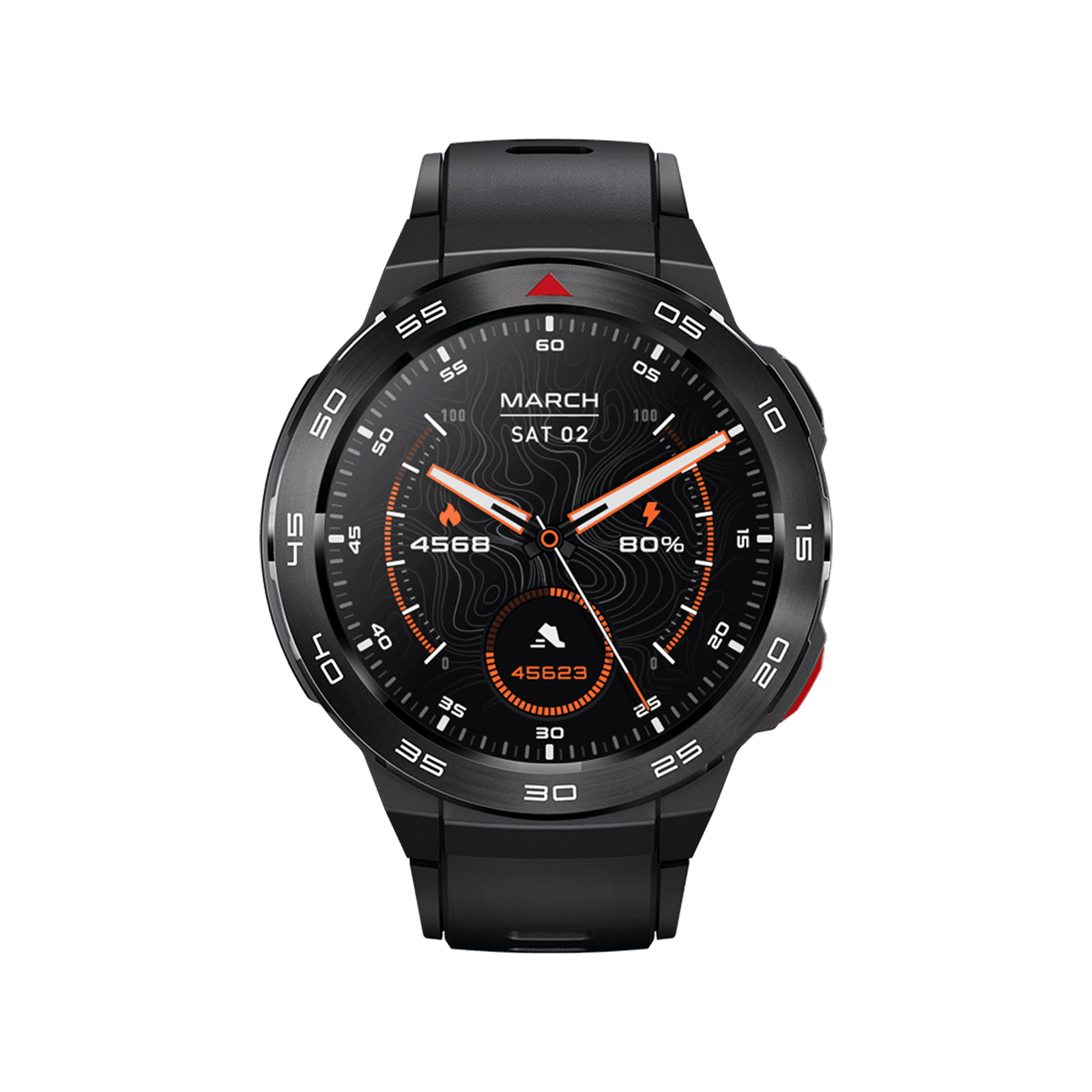In today's world, where health and fitness have become an essential part of our daily lives, it's no surprise that more and more fitness enthusiasts are turning to smart wearables to track their workouts and share their achievements. As part of our commitment to helping you stay on top of your fitness journey, Mibro is excited to announce our integration with Strava, a platform widely embraced by fitness enthusiasts worldwide.
What is Strava? The Platform for Fitness Enthusiasts
Strava is a global fitness platform that connects millions of athletes—runners, cyclists, hikers, and more. It's not just a tool for tracking workouts; Strava also offers a social community where users can share their progress, compare performances, and find motivation through friendly competition. With over 100 million users in more than 190 countries, Strava has become the go-to app for those serious about fitness and community engagement.
How Mibro & Strava Work Together
Mibro is always looking for ways to enhance your fitness experience, and our integration with Strava is the perfect example of that. Now, with the Mibro Fit App and Strava working together, you can easily sync your workout data, such as distance, time, heart rate, and calories, from Mibro to Strava. This makes it easier for you to track your progress and share your achievements with your fitness community. You can also import your favorite routes from Strava into the Mibro Fit App, making it easier than ever to plan your next workout.
Moreover, the Mibro GS Explorer now supports importing popular or classic routes from Strava for real-time navigation on the watch. In the future, more of our sports watches will support this feature, giving you even more options to explore and navigate during your workouts.
How to Sync Your Data: A Quick Guide
Sync Data from Mibro to Strava:
Before syncing, make sure your Mibro watch is paired with the Mibrofit App.
Step 1: Ensure your Mibro Fit App and Mibro Watch firmware are updated to the latest versions (Mibro Fit App version for iOS and Android: V1.5.13 or higher).
Step 2: Open your Mibrofit APP, go to “Me”

Step 3: Click “Data sharing” then go to “Strava”

Step 4: Choose “Connect to Strava” then your workout will automatically sync with Strava after each workout.


Import Routes from Strava to Mibro:
Step 1: Choose a route you like on Strava and download it to your PC/Mac (Mibro Watch supports route files in GPX, TCX and KML formats).

Step 2:
Transfer the route file from the PC/Mac to your smartphone using a USB cable or third-party wireless transfer apps.
Step 3:
Open the "Mibrofit" app, tap "Me", go to "Route Library" and tap "Route import".


Step 4:
Browse your smartphone's files and select the route file you want to import, tap "Save" button.
The route now in your Route Library.



Step 5: Tap the "Send to watch" button. The route data syncs to your Mibro watch successfully. Now you can begin your journey with Mibro Route Navigation.


*Note: The Mibro GS Explorer supports route navigation feature.
Join the Mibro Sports Club to Win a Mibro GS Explorer
Sync your Mibro Fit App with Strava today and join the global fitness community. Share your achievements, challenge friends, and stay motivated! Join our Mibro Official Club on Strava for a chance to win a Mibro GS Explorer Watch in our ongoing giveaway! Don’t miss out—connect with fellow fitness enthusiasts and be part of the fun.