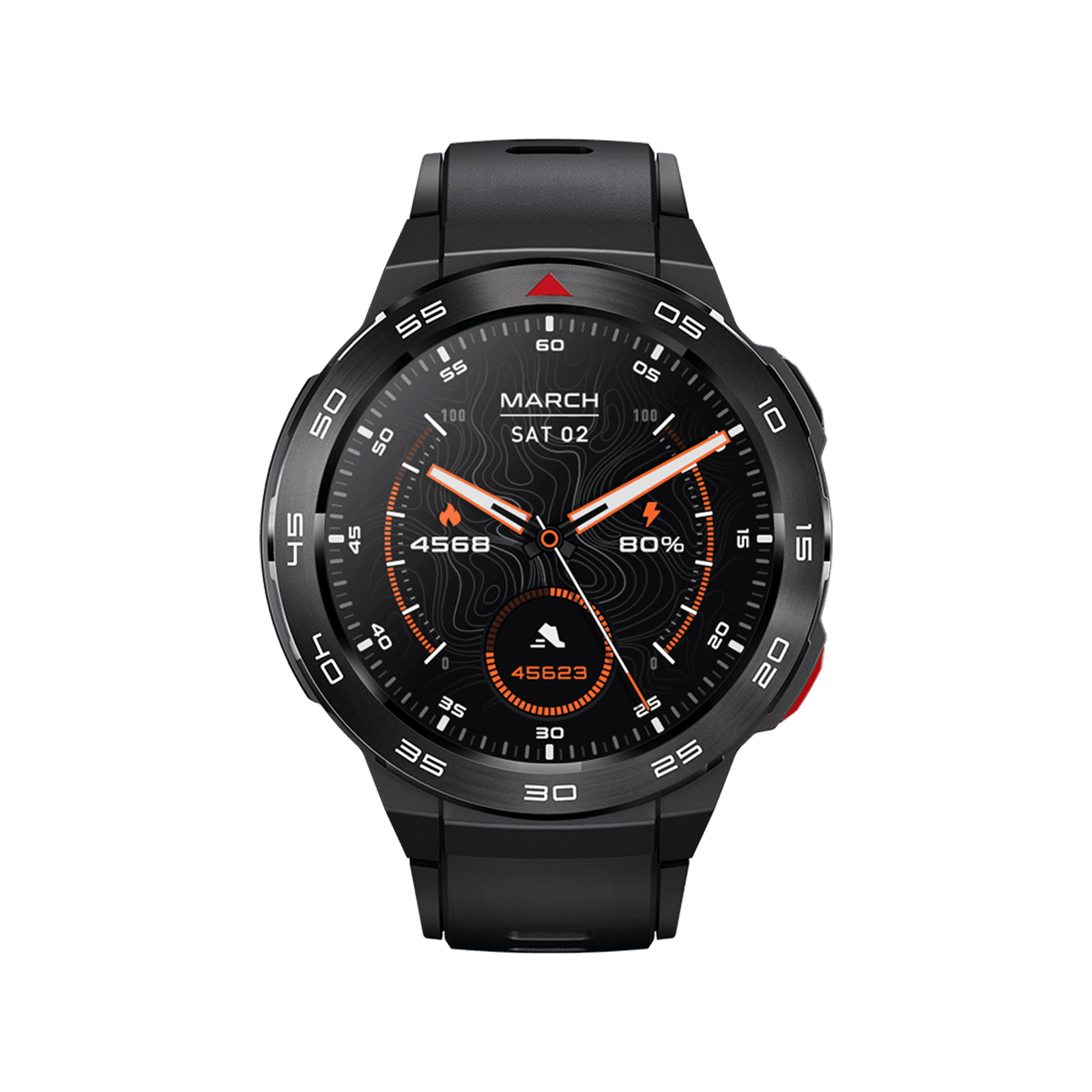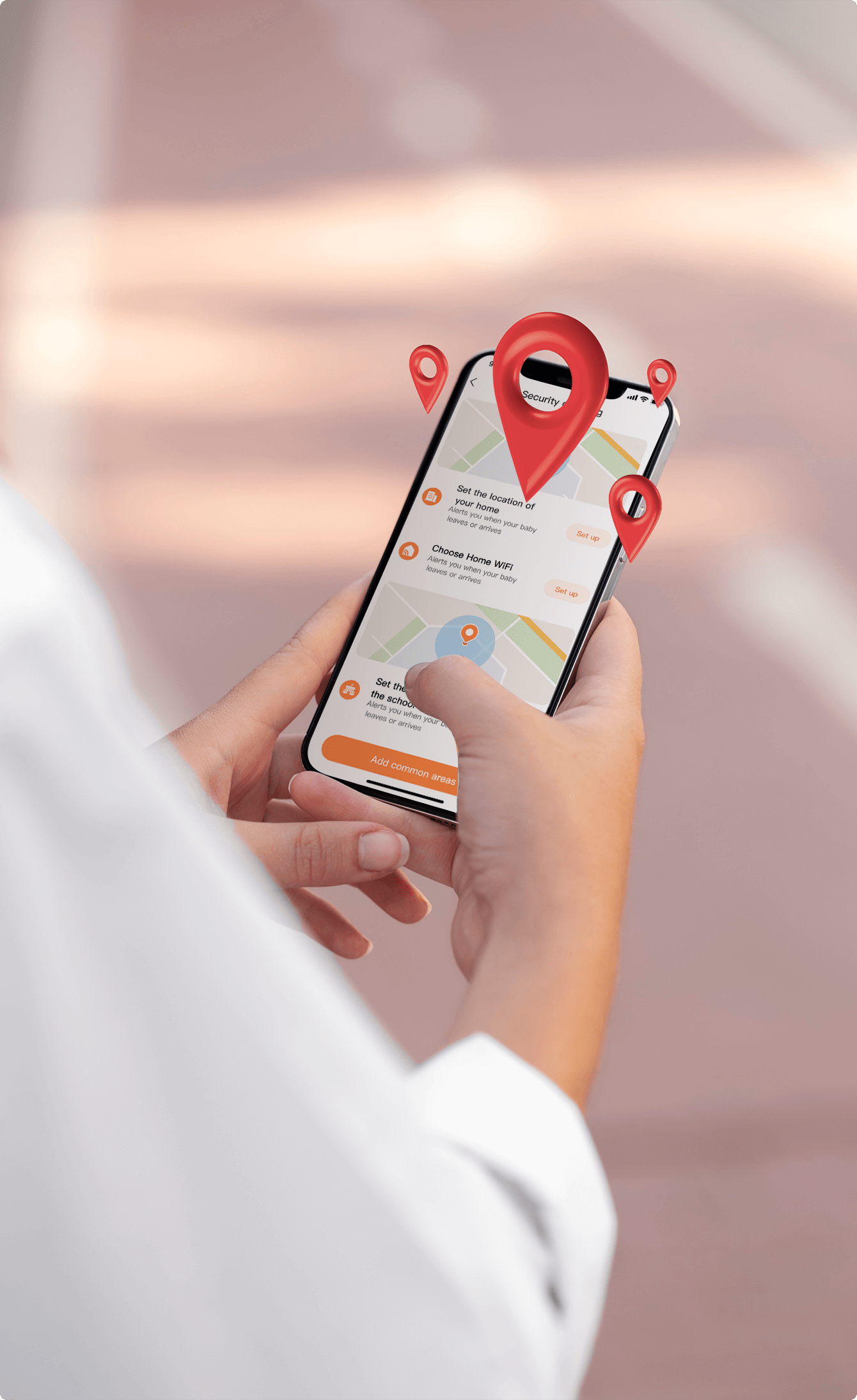Providing protection for every family.


With the Mibro Kids app, you can track your child's real-time location and history, and stay connected through video calls, voice calls, and chat.
Download Mibro Kids App
Scan the QR code to download and learn about the Mibro Kids Watch Phone. If you are visiting this page on your phone, please click this link to download.
Key Highlights
Real-Time Location



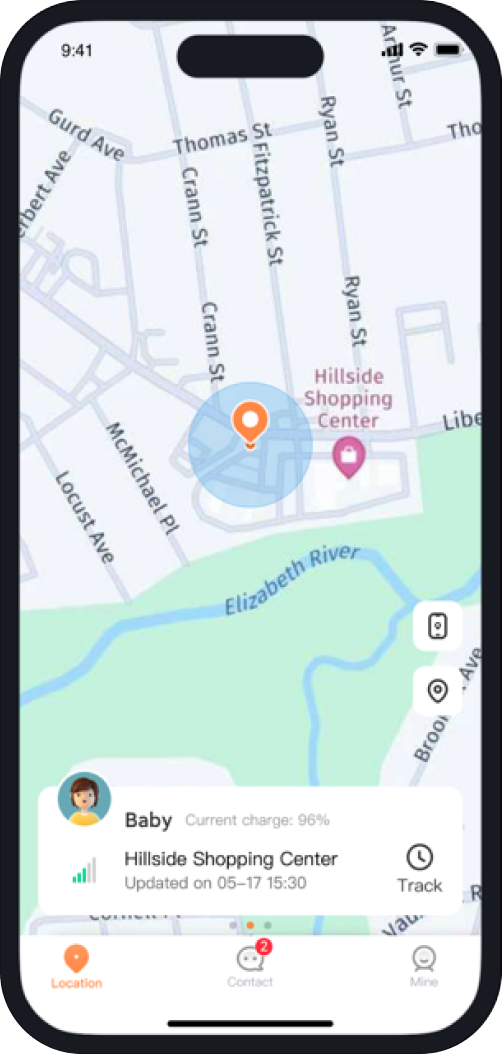

When your child is out playing, the APP provides real-time location tracking, allowing parents to check the watch's status (online, offline, etc.) anytime, ensuring every step of your child's journey is within your grasp.
Safety Guard
With common area, danger zone, and school route monitoring, the APP sends timely alerts when your child enters or leaves dangerous areas, giving parents peace of mind whether their child is heading to school or exploring new places.
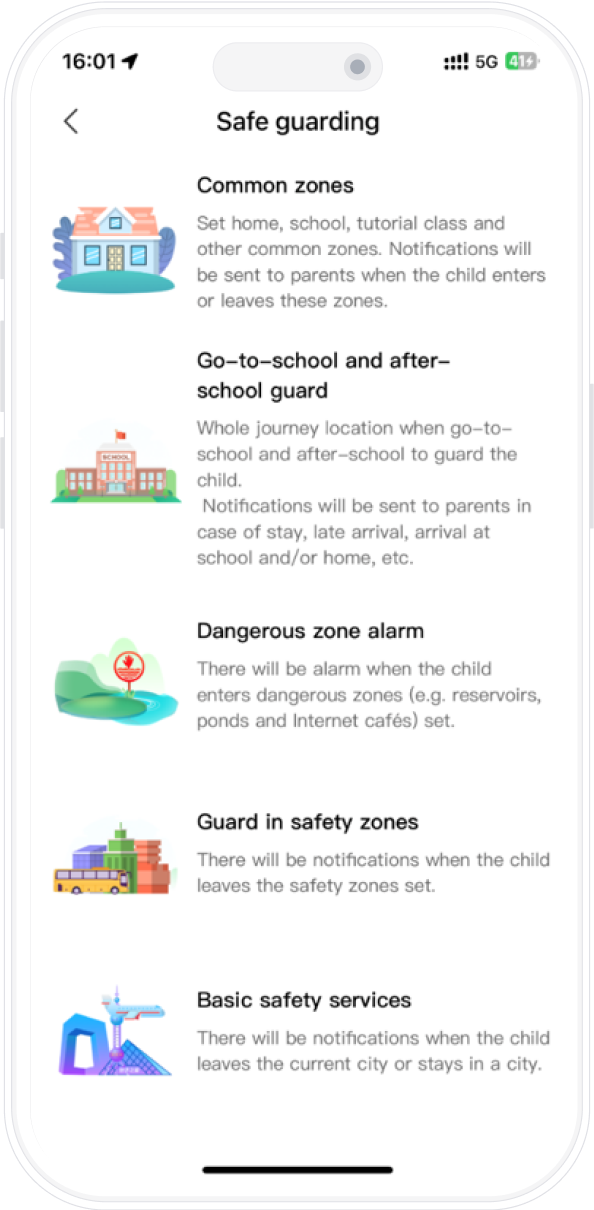
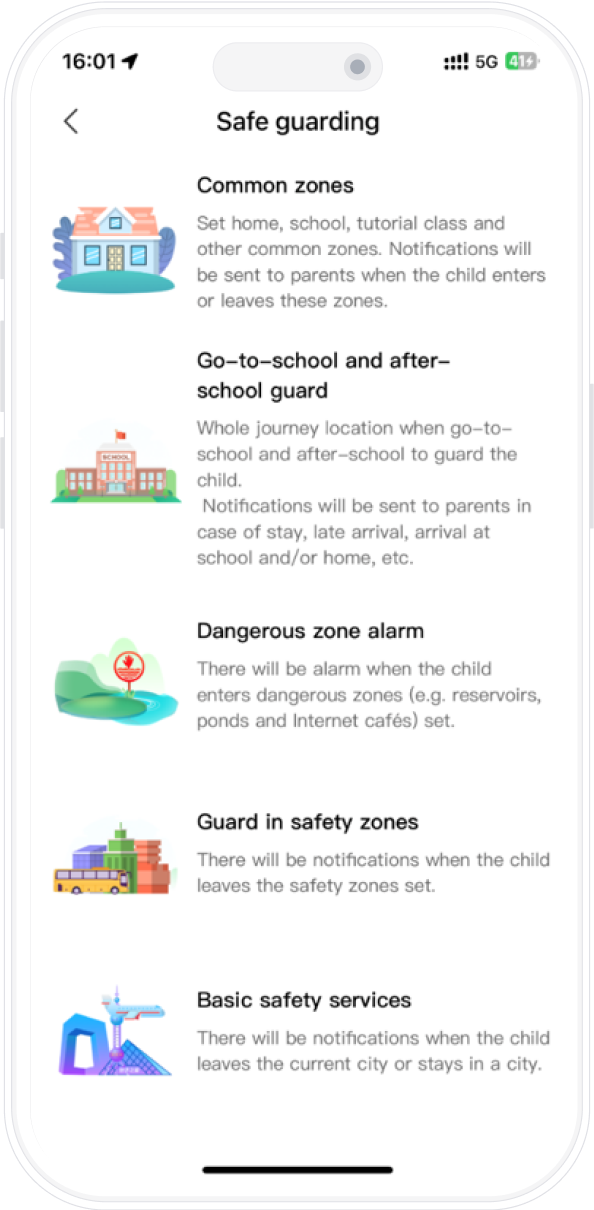
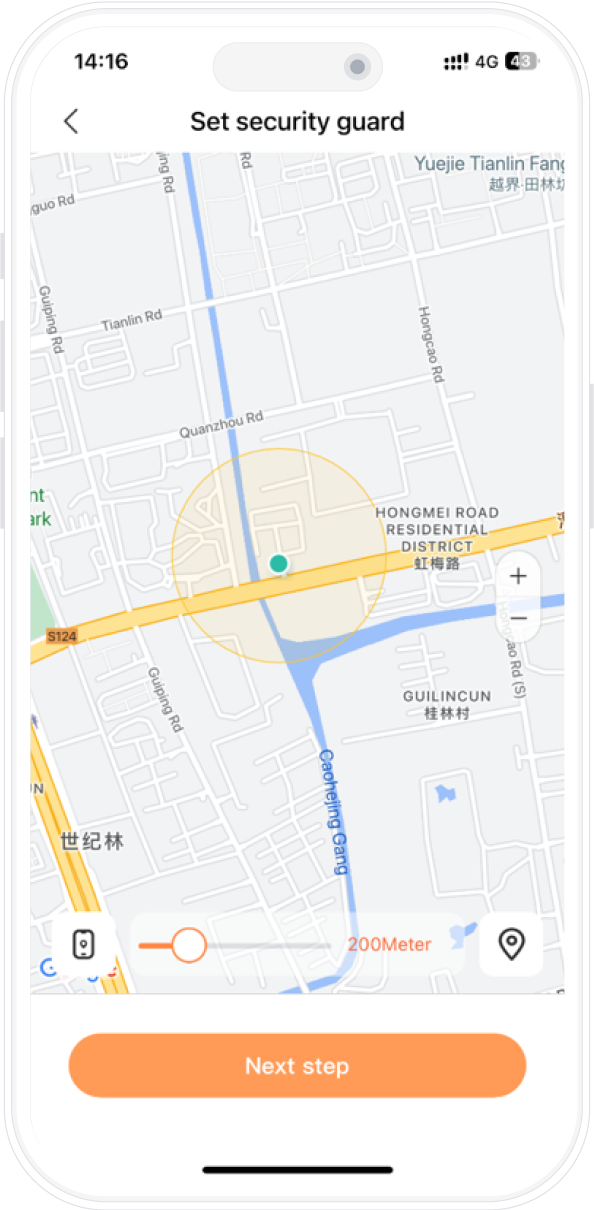
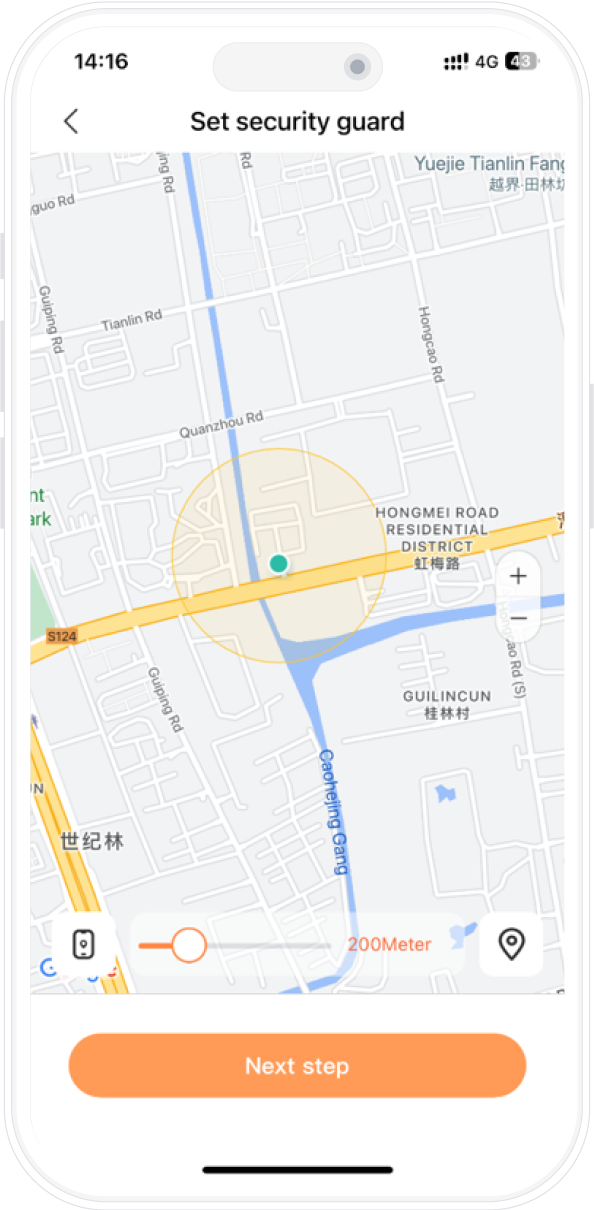


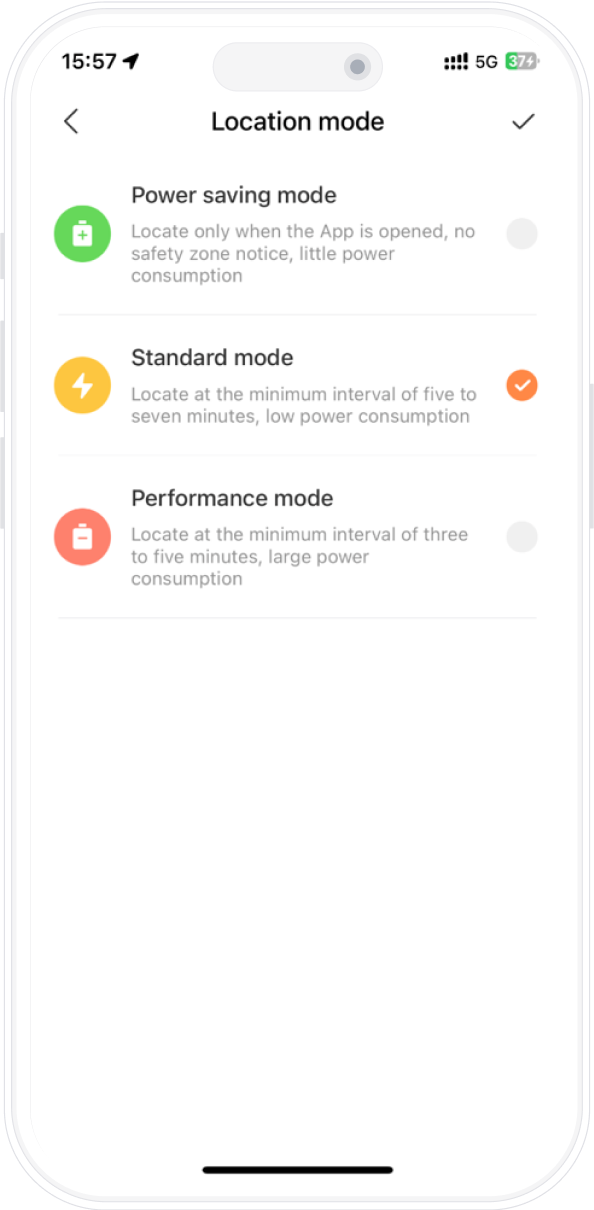
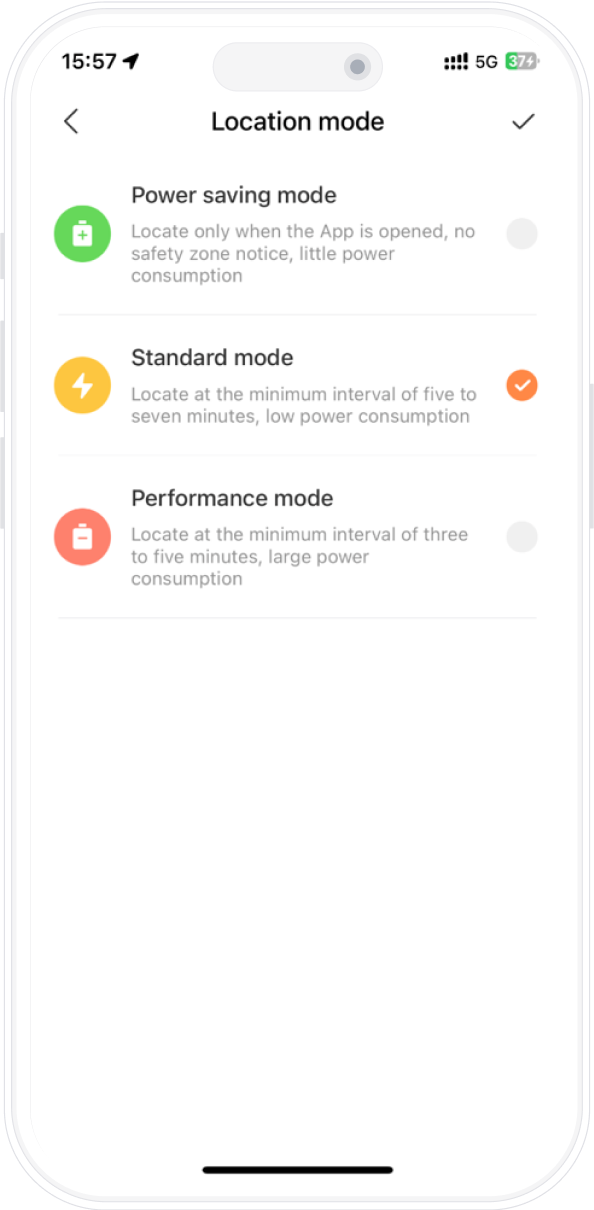
90-Day Track History

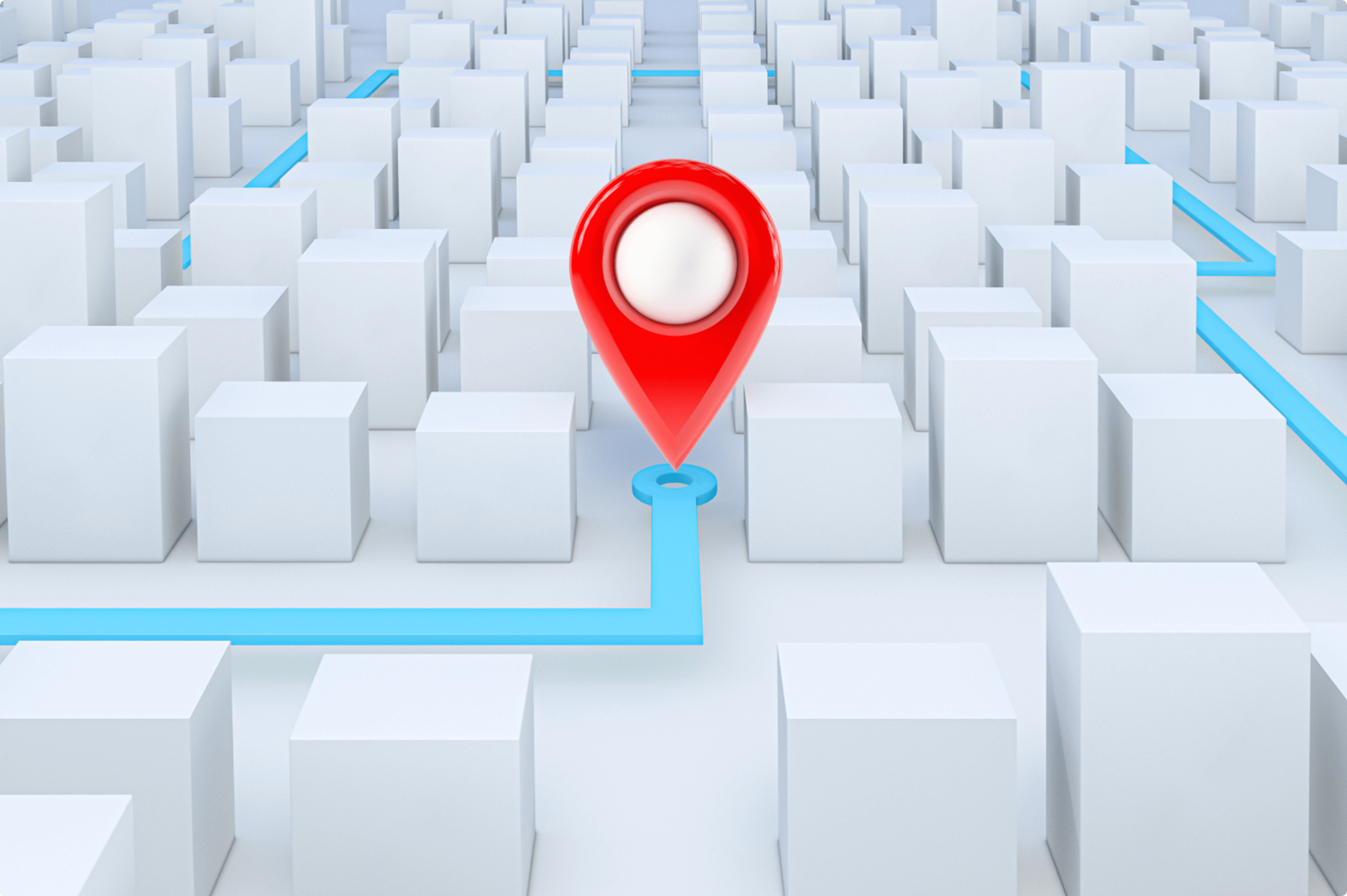
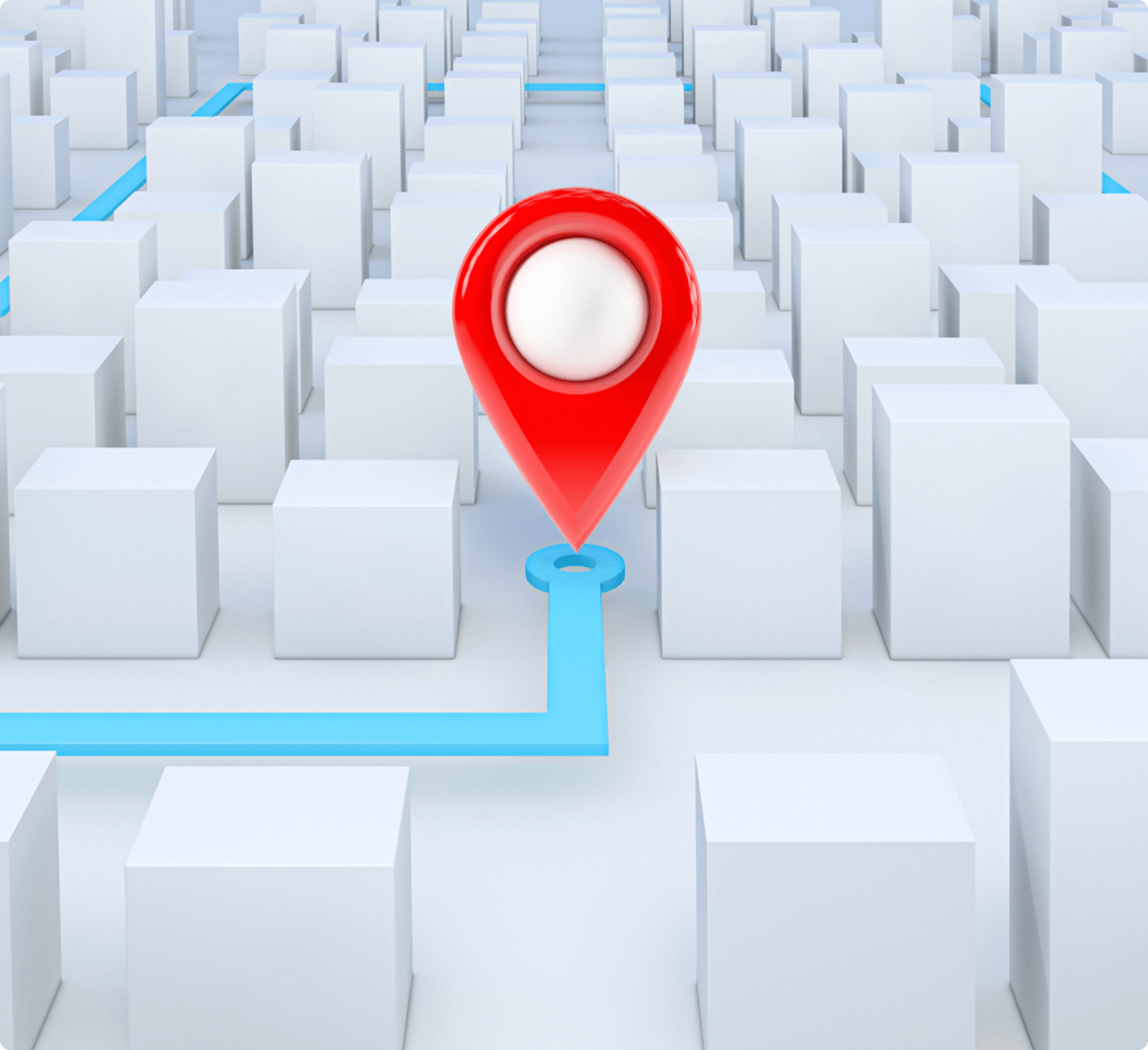
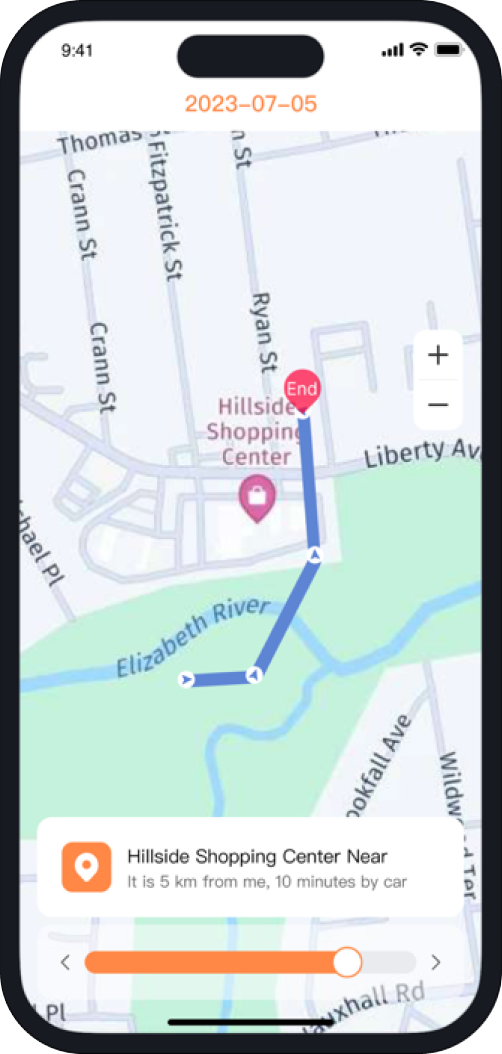

When your child is out playing, the APP provides real-time location tracking, allowing parents to check the watch's status (online, offline, etc.) anytime, ensuring every step of your child's journey is within your grasp.
Location Modes
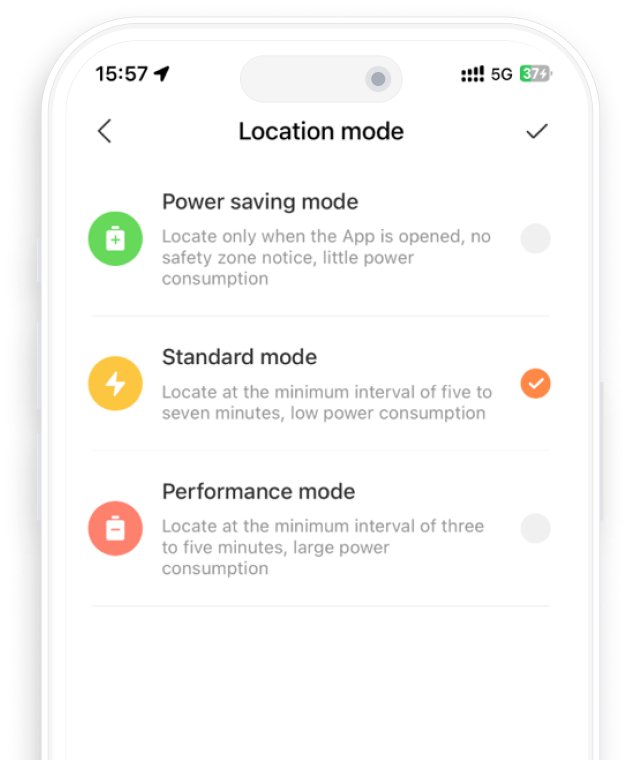
The APP offers location modes, including standard and power-saving modes. Parents can choose the appropriate mode based on their child's activities. For example, use the standard mode for real-time tracking during outdoor activities and the power-saving mode when indoors to extend the watch's battery life.


The APP offers location modes, including standard and power-saving modes. Parents can choose the appropriate mode based on their child's activities. For example, use the standard mode for real-time tracking during outdoor activities and the power-saving mode when indoors to extend the watch's battery life.
Voice Call



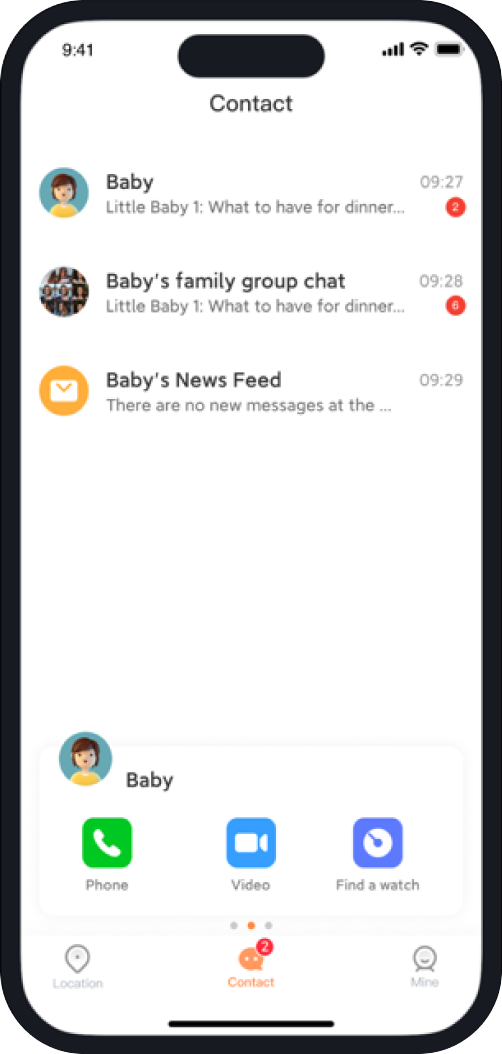

While you're at work, the APP's high-definition video call feature allows you to have face-to-face conversations with your child, seeing their smile and staying connected, making you feel closer and more at ease.
Contact Management
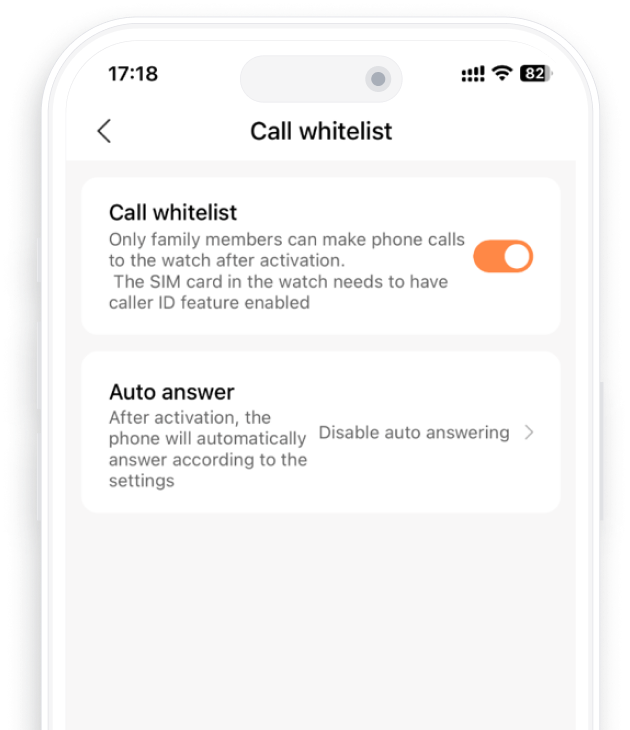
The call whitelist feature allows parents to control who their child can call. By setting up a pre-approved contact list, you ensure your child can only communicate with trusted individuals, safeguarding their communication.


The call whitelist feature allows parents to control who their child can call. By setting up a pre-approved contact list, you ensure your child can only communicate with trusted individuals, safeguarding their communication.
Family Chat



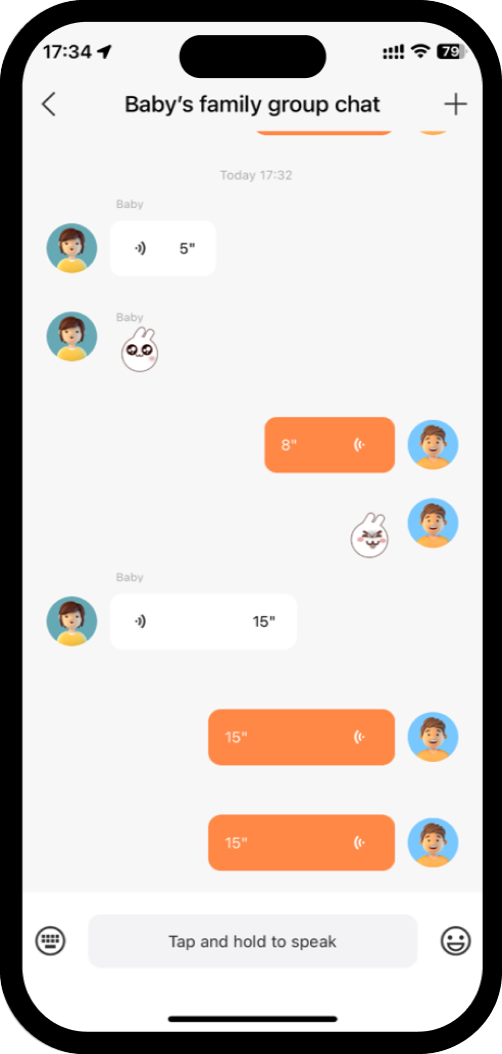

The family chat function provides a convenient and secure communication platform for family members. Whether during a busy weekday lunch or a relaxed weekend, parents can easily share daily life and fun moments with their children and other family members through the chat.
Activity Monitoring
The Mibro Kids APP's Activity Monitoring feature provides detailed insights into your child's physical activity, including daily step counts, distance covered, and calories burned. It allows parents to compare their child's activity levels with regional averages, track progress over the last 30 days, and visualize daily activity through easy-to-read charts and graphs.
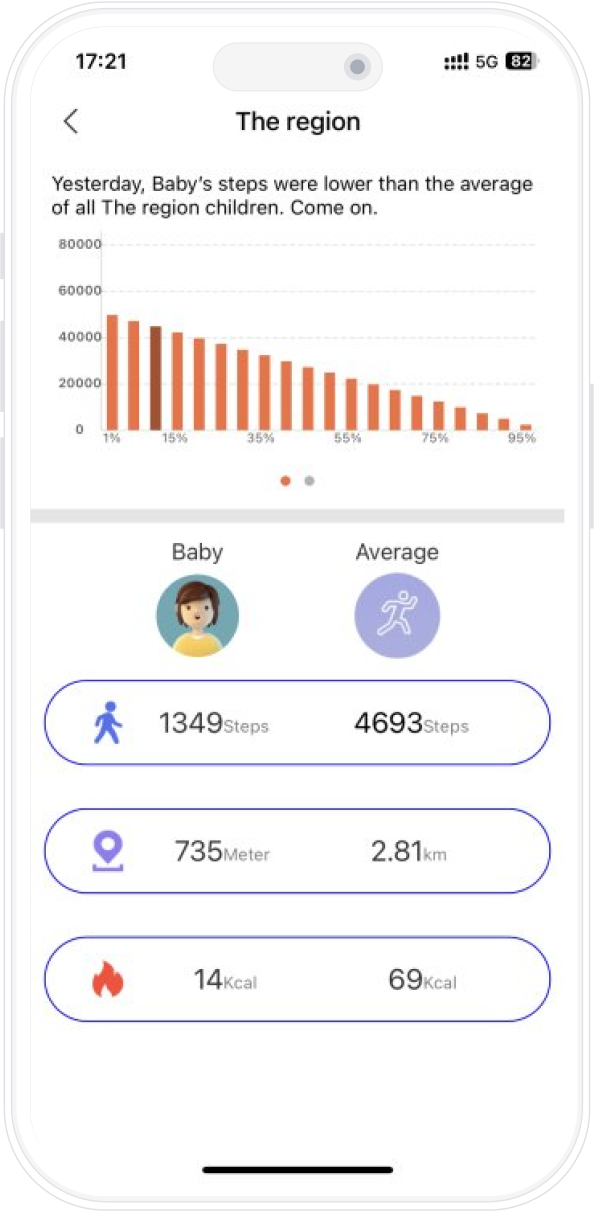
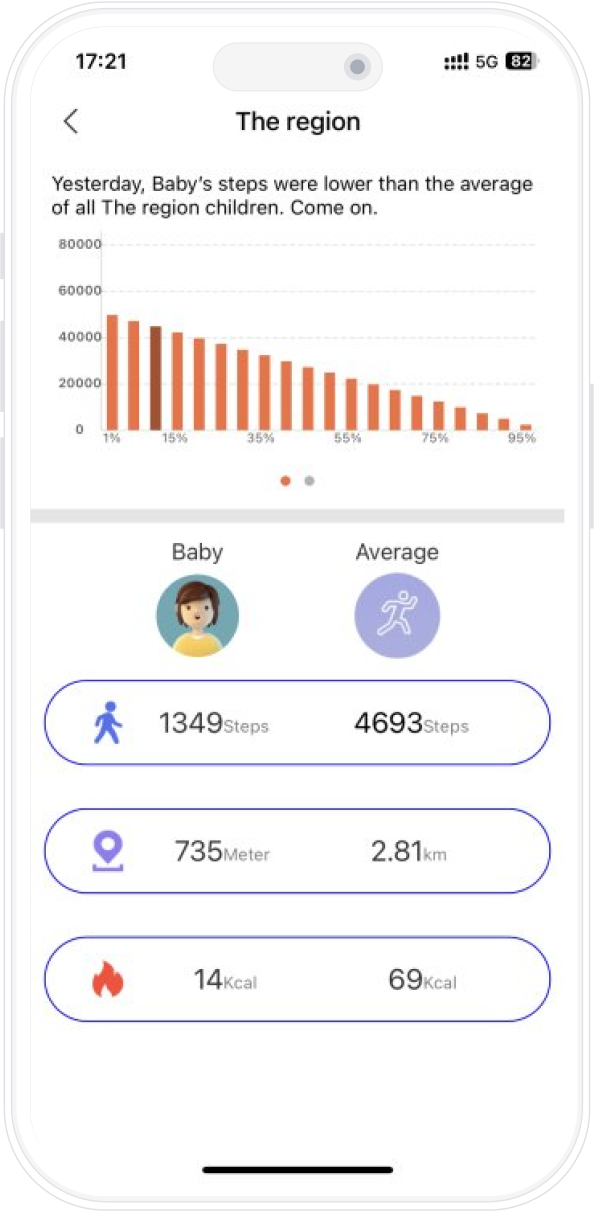
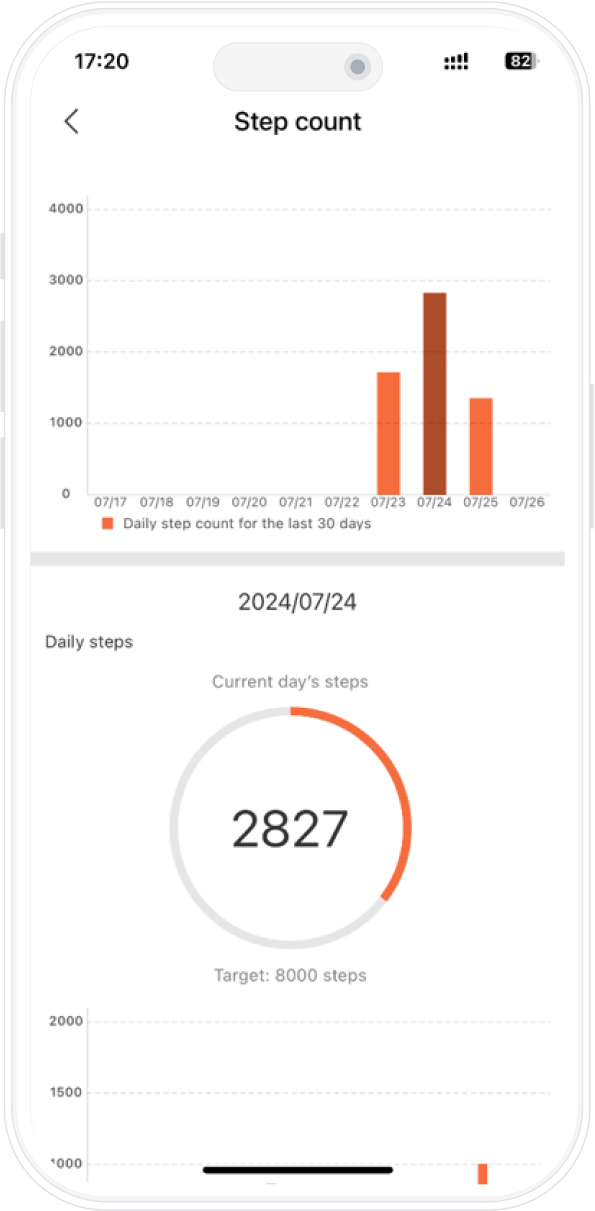
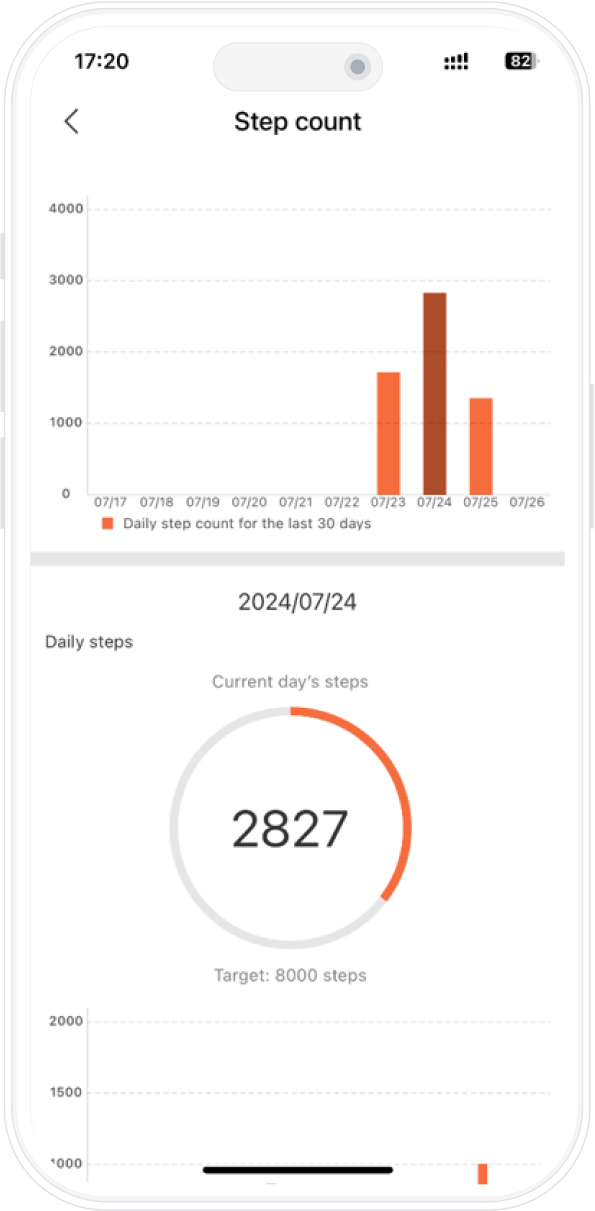
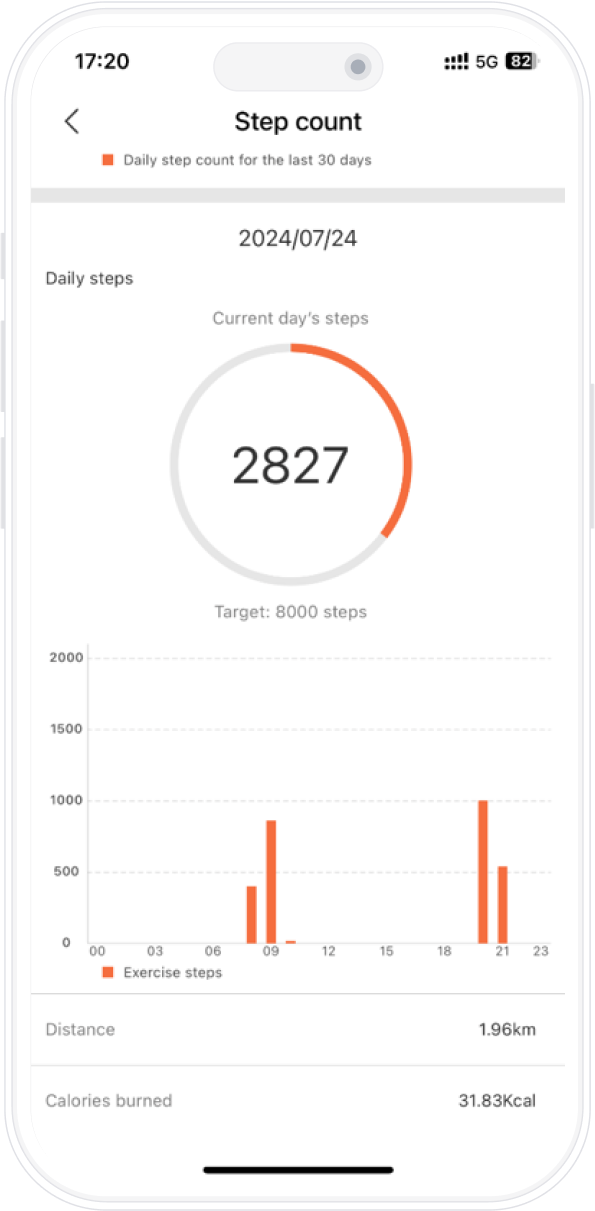
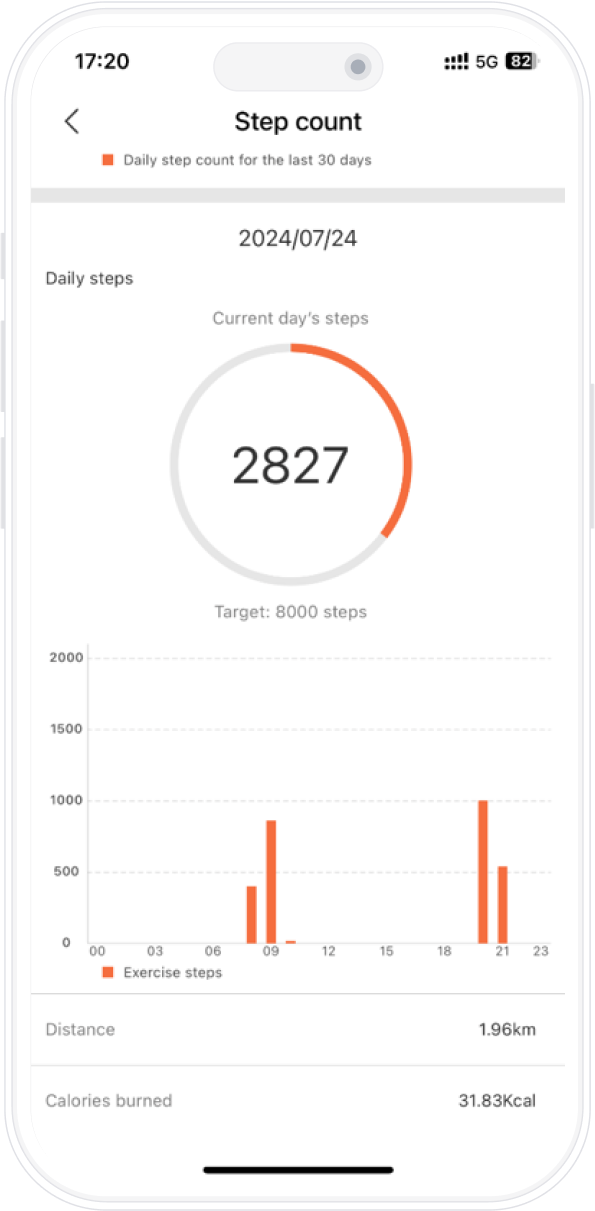
System requirements
To use the Mibro Kids APP, your mobile device must meet the following
minimum requirements.
Android 6.0 or above
iOS 13.0 or above