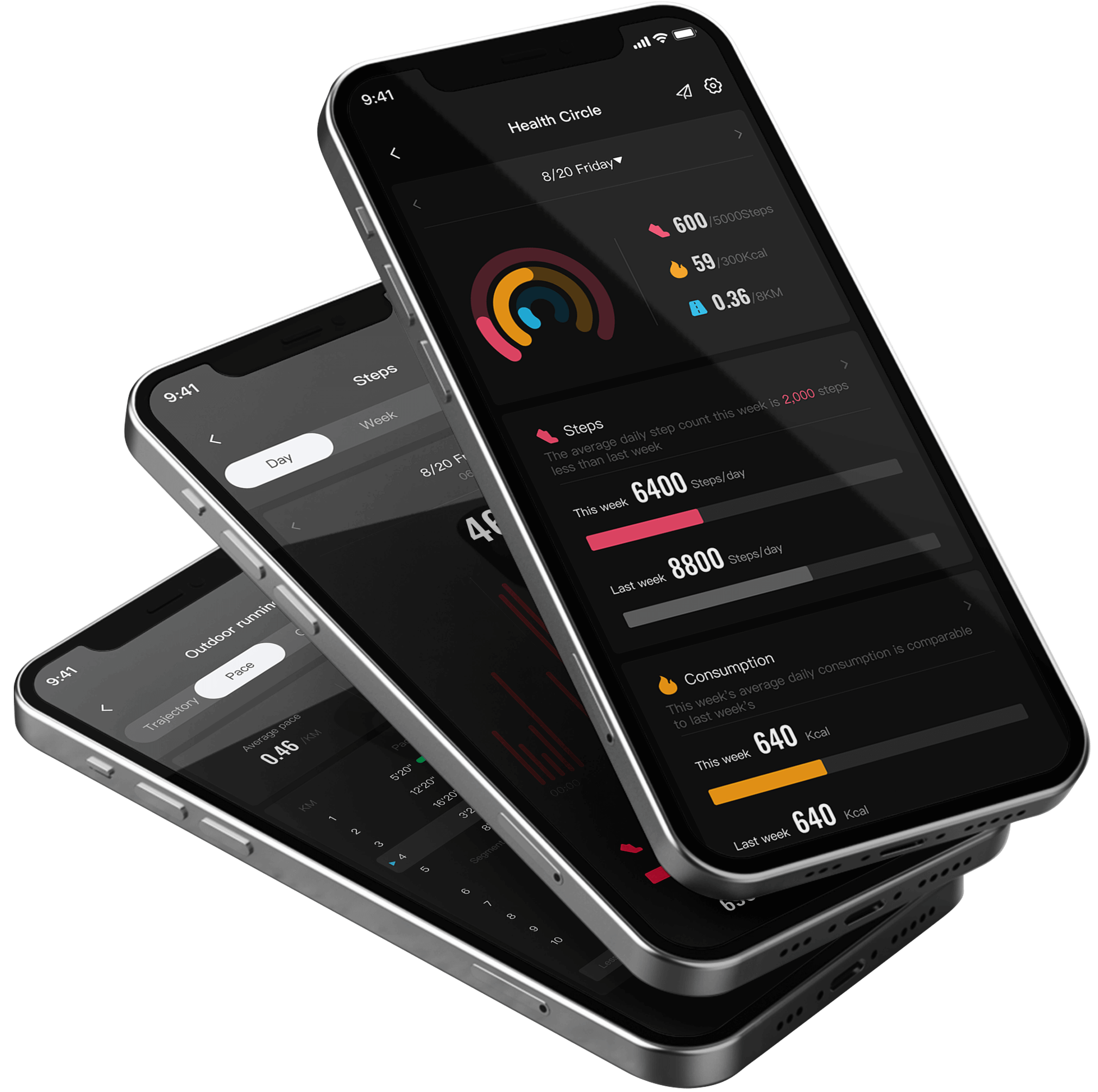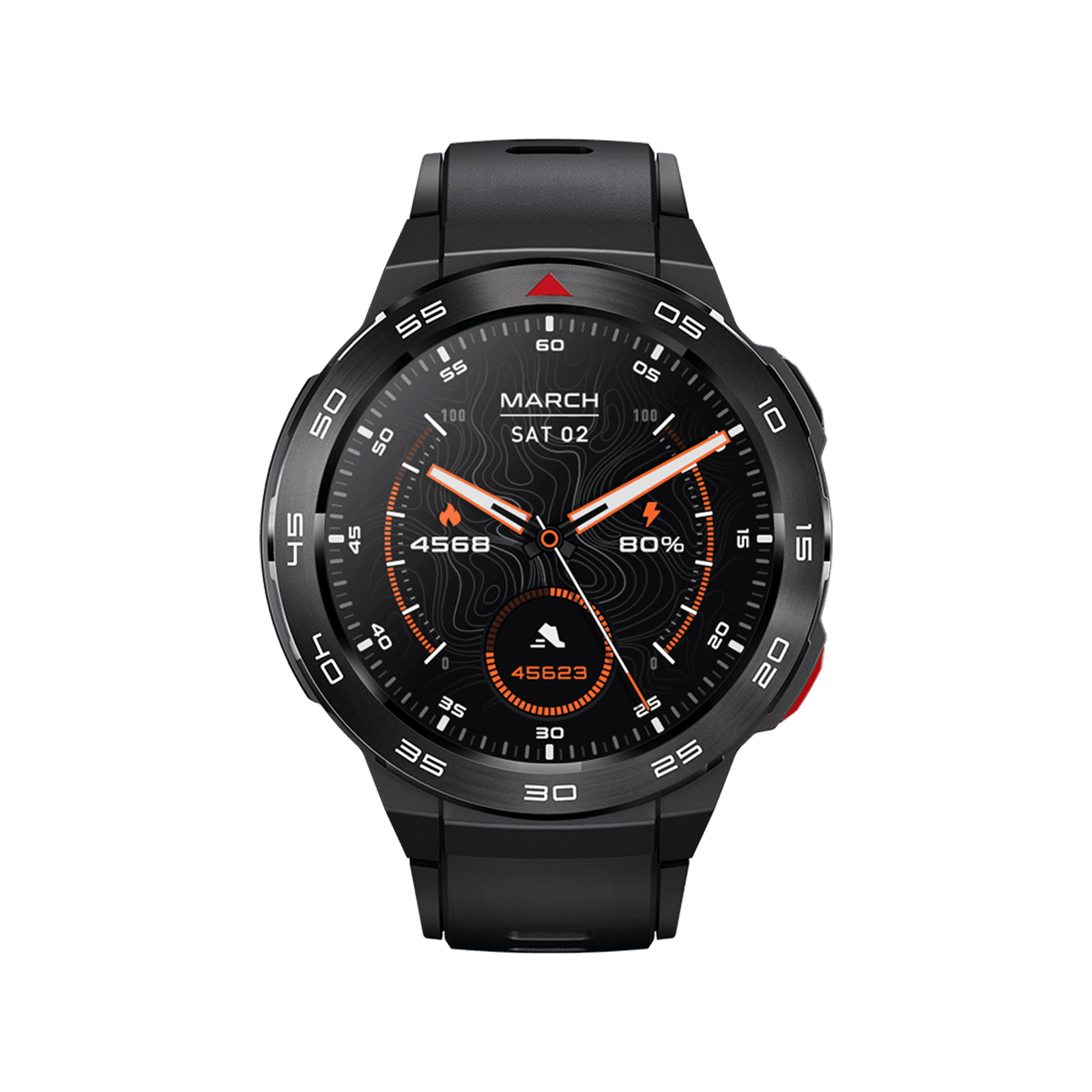Let Every Soul Passionate About Sports, Enjoy the Assistance from Mibro Fit.
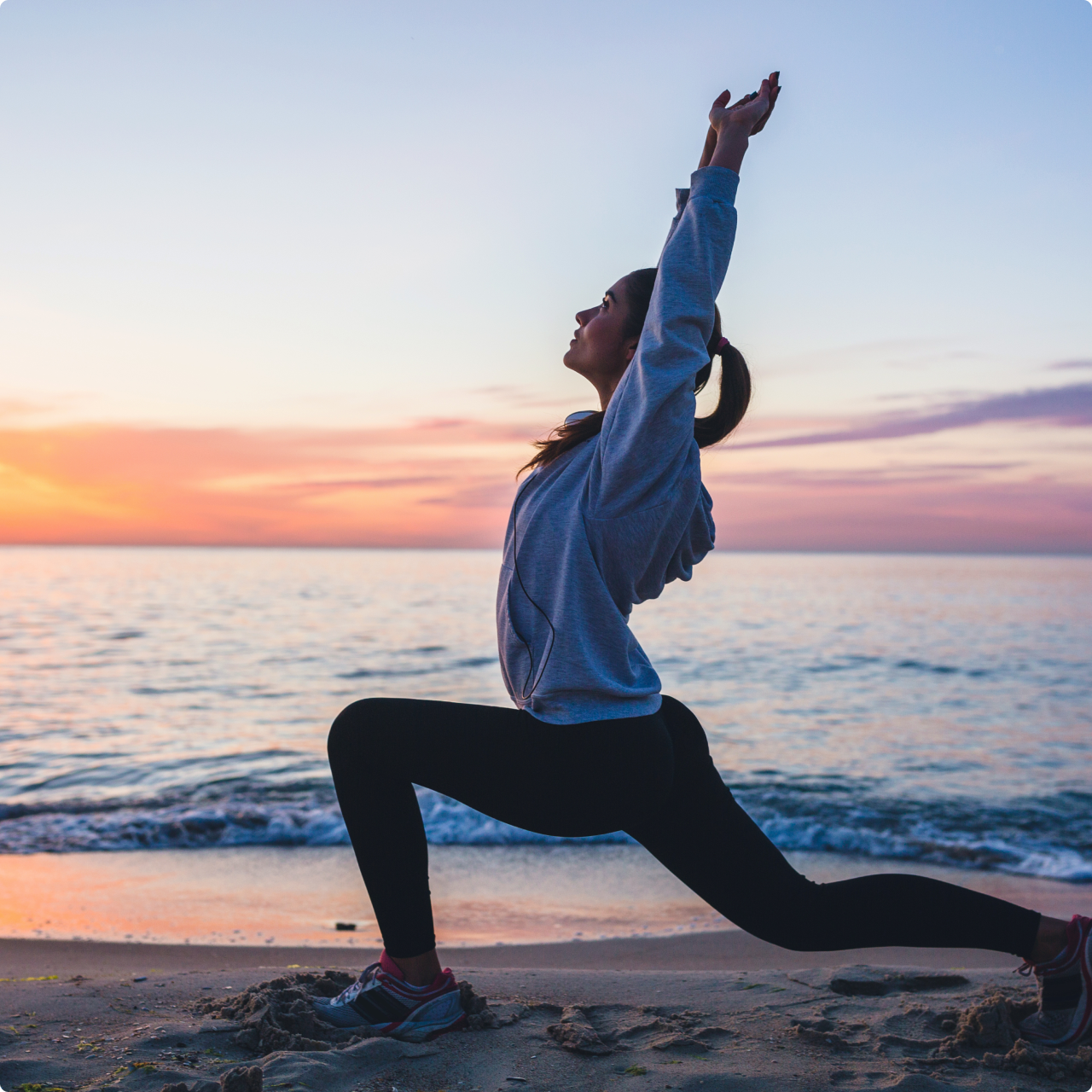

In the Mibro Fit app, you can view activity and exercise data, access beautiful watch faces, import routes, and share with others.
Key Highlights
Activity Monitoring
Mibro Fit quantifies and analyzes elusive physiological data (heart rate, VO2 max, training load, training effect, etc.) and fitness data (pace, cadence, SWOLF, depth, stroke rate, etc.), monitoring key metrics in real-time during workouts. This helps you understand your current physical condition, technique, and how well your body is absorbing the training load, maintaining a good training state and progressing continuously.
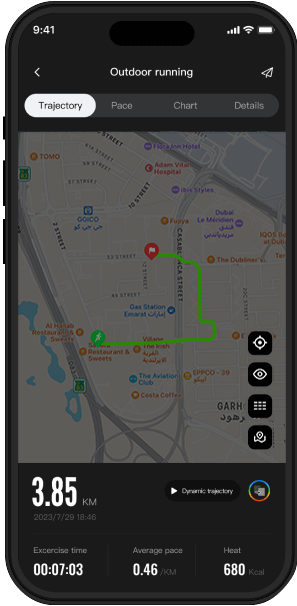
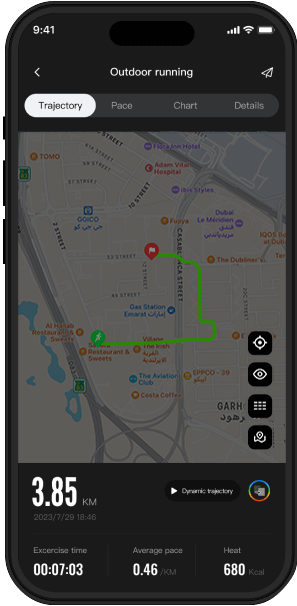


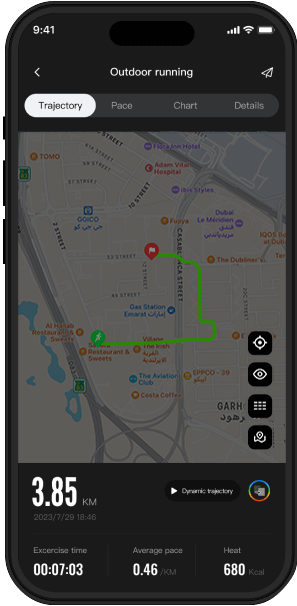
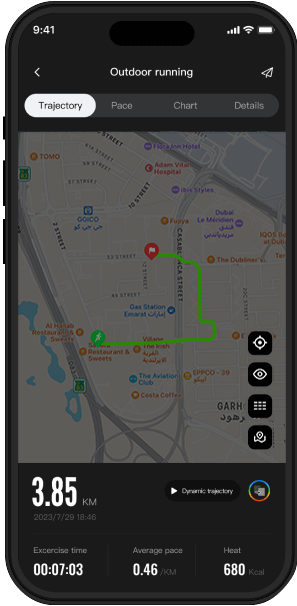


Running Dynamics
Running dynamics are crucial indicators that help you understand energy distribution. By monitoring vertical oscillation and vertical ratio, you gain insights into the details of your running technique, understanding which habits may be affecting your performance. Based on this data, you can adjust your running posture, such as reducing unnecessary jumps or optimizing foot strike angles, to achieve a more efficient running state.
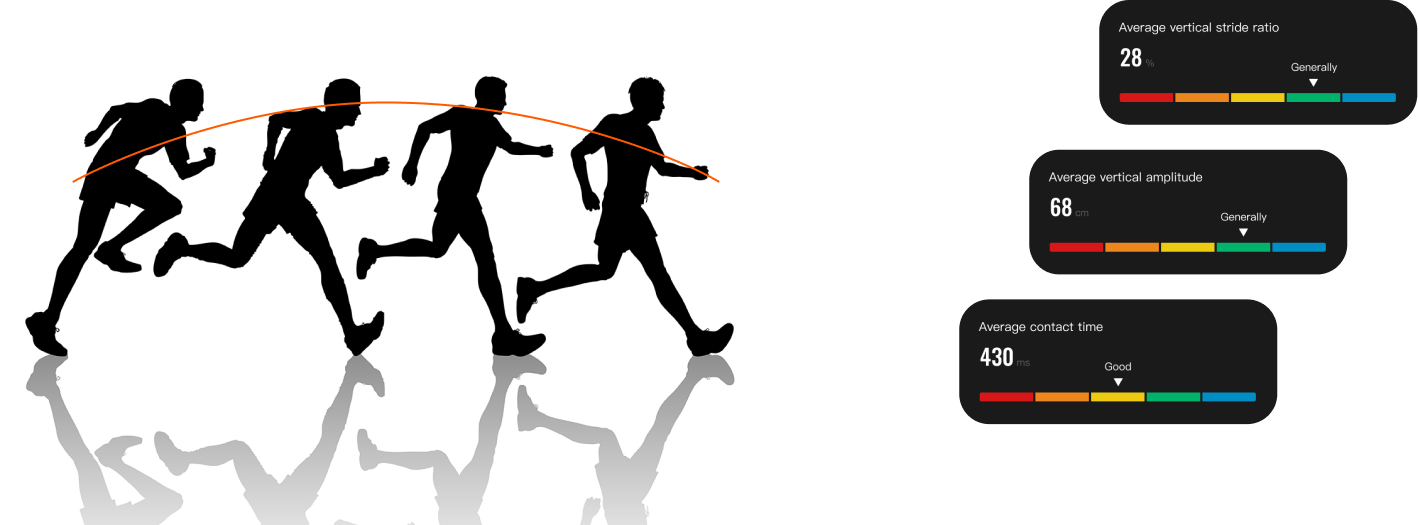
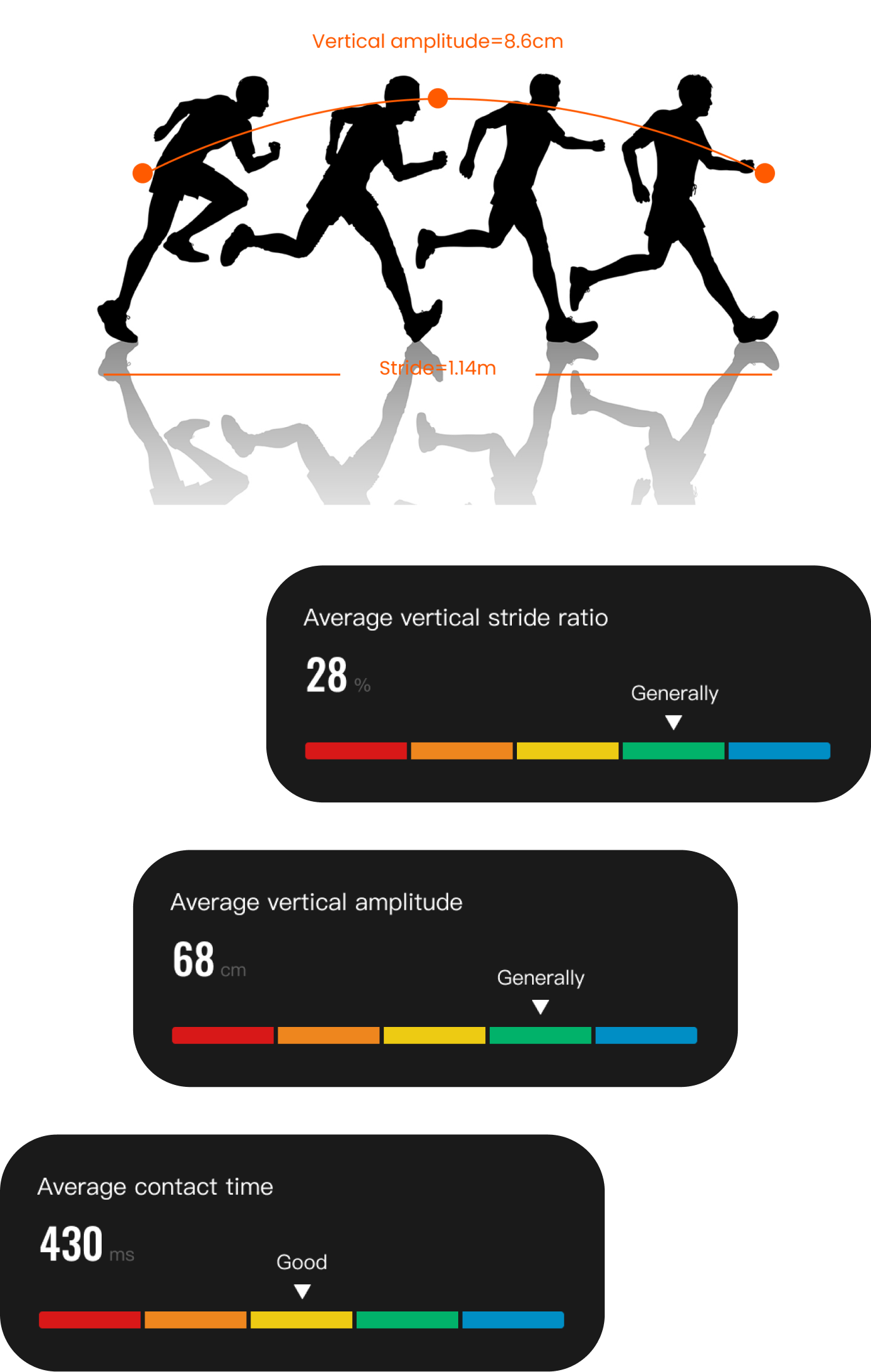
Adventure Routes
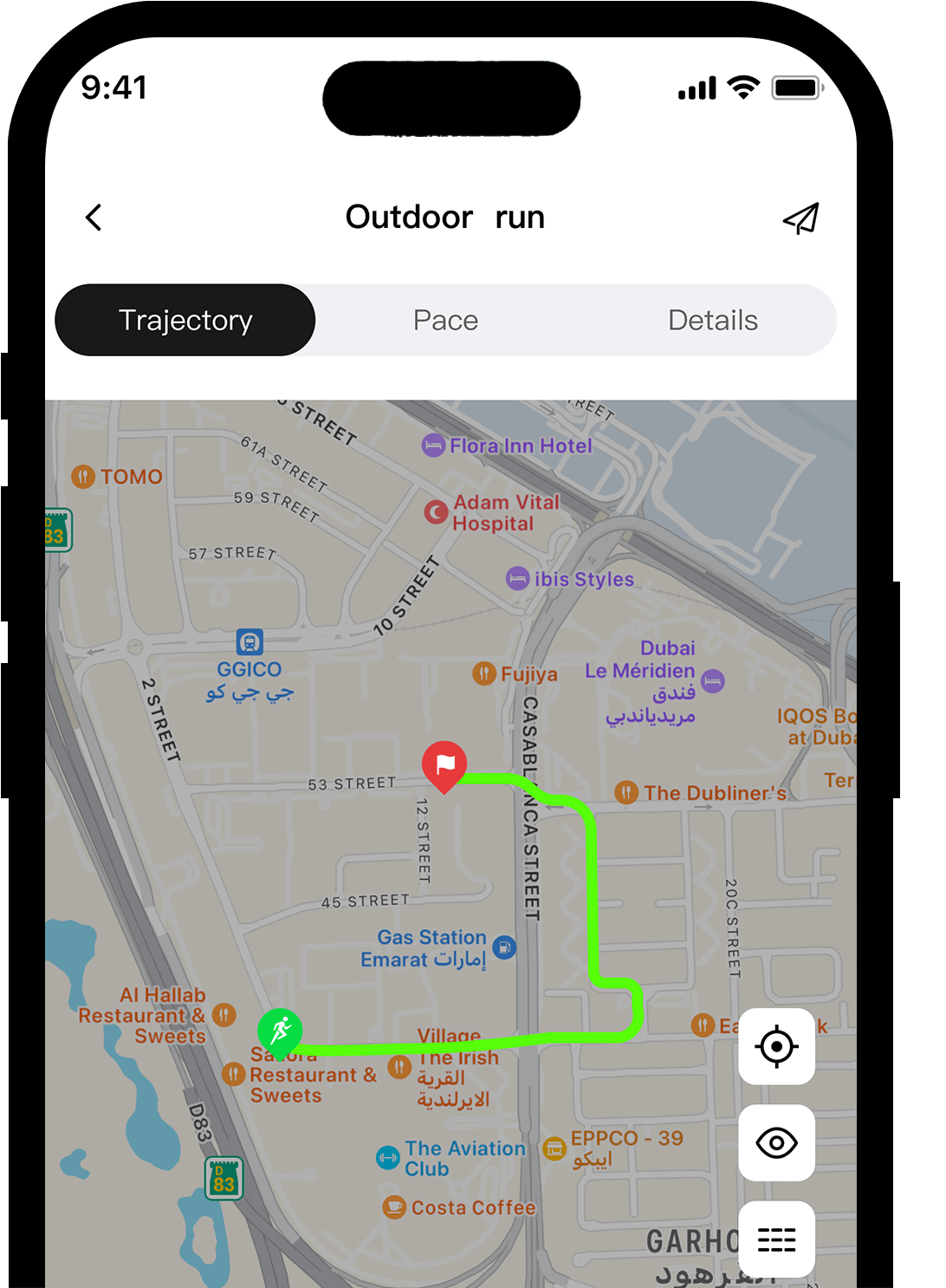
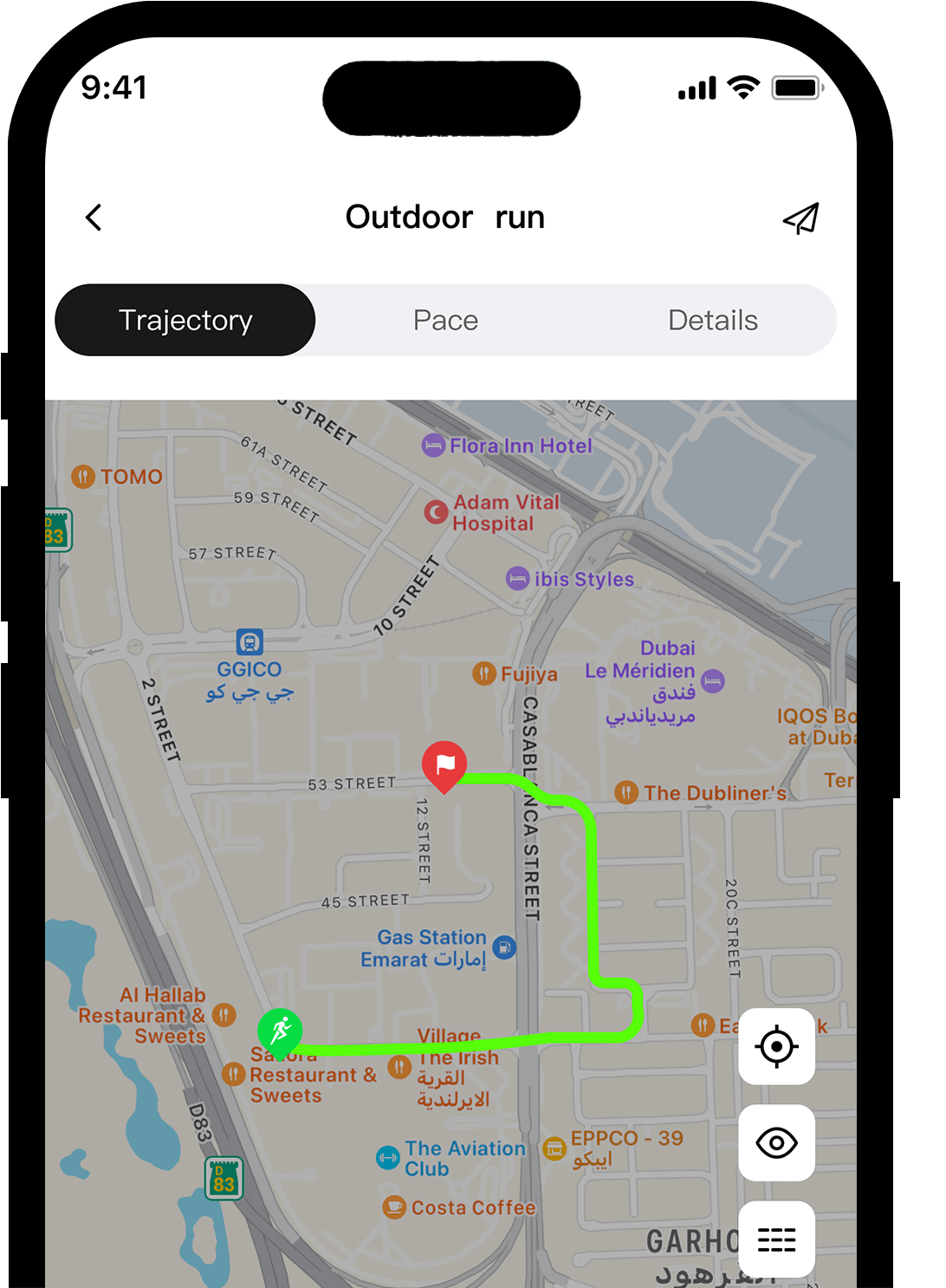



A boon for outdoor adventurers, no matter where you are, the Mibro Fit app helps you complete your next adventure. You can import planned adventure routes and view route basics (distance, total ascent, total descent, elevation). Once you have selected a suitable route, transfer it to your watch and start exploring!
Watch Face Gallery
Step into the gallery of time, customizing your aesthetic of time. The Mibro Fit watch face gallery offers a vast selection of designs to choose from. From minimalist lines to vintage nostalgia, from high-tech digital displays to artfully crafted illustrations, each watch face is a masterpiece of design. On special occasions, upload your own photos, customize backgrounds, fonts, and colors, allowing creativity and individuality to flourish, turning the passage of time into a piece of art on your wrist.
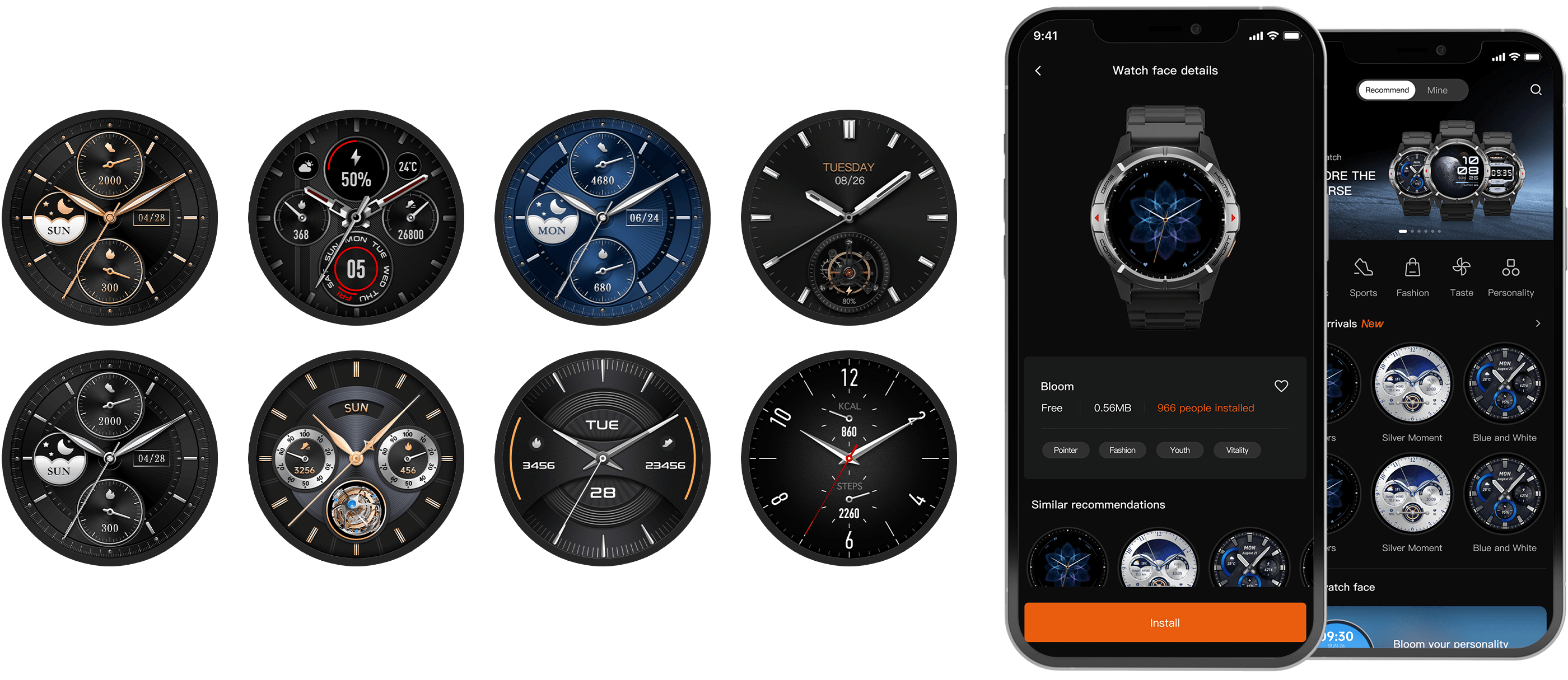
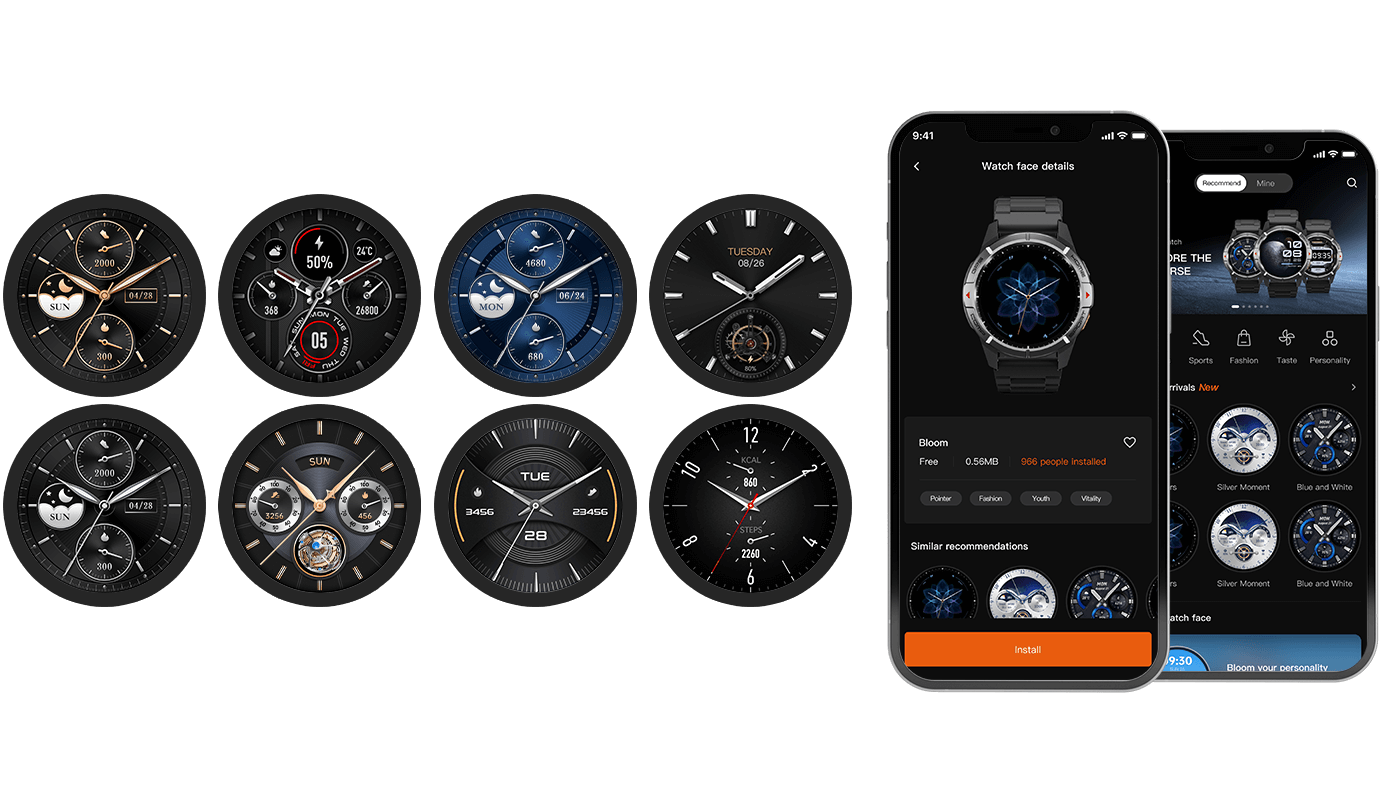
Active Health
Daily activity and health data are no longer abstract numbers but symbols of your vitality. Your watch captures every step, active moments, and intense workouts. The Mibro Fit app presents this information in rich charts, making every effort traceable, serving as a solid foundation for your journey forward, inspiring you to continually reach new heights. Until finally, you can proudly say, “I not only walked; I soared.”




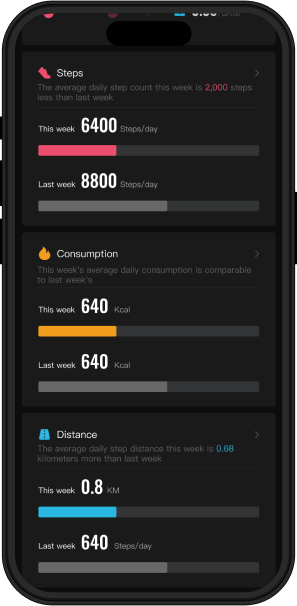
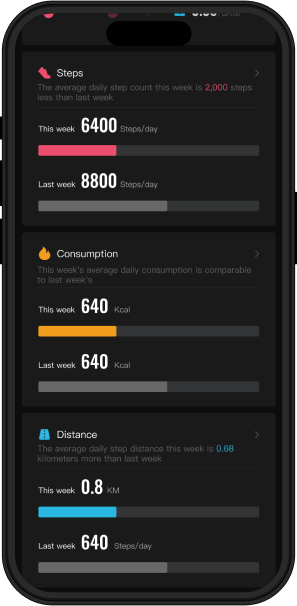
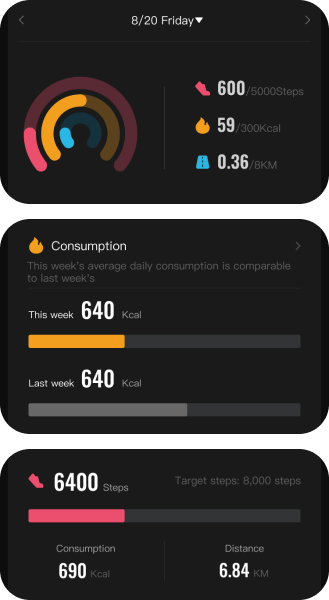
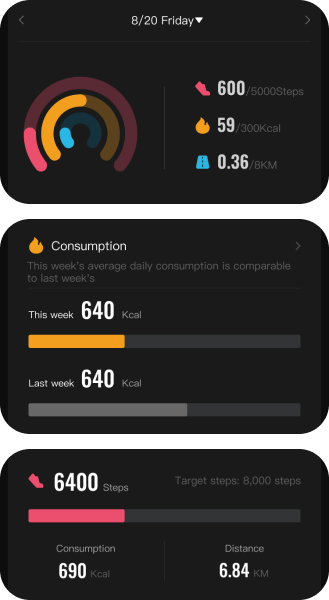
Scientific Sleep Analysis
As the first rays of morning light shine down, your watch has collected the secrets of the night. Through the Mibro Fit app, you can explore the full scope of your sleep – total duration, deep sleep percentage, light sleep and REM cycles, even the moments when you were awake, all clearly presented. Each metric is a strand of the dream code waiting to be deciphered. Meanwhile, using big data and algorithms, we tailor a sleep score for you, like a carefully prepared report card reflecting your sleep quality


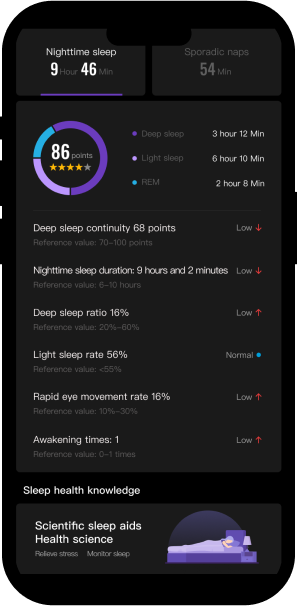
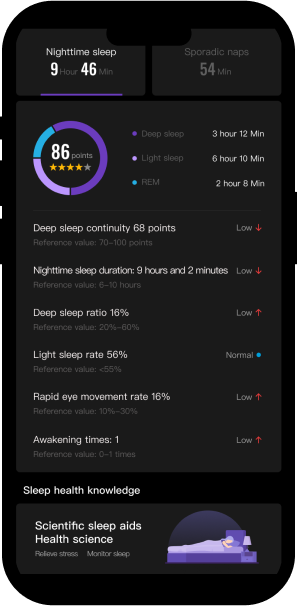


System Requirements
To use the Mibro Fit App, your mobile device must meet the following minimum requirements.
Android
Version 5.0 or Later
Bluetooth
Bluetooth 4.0
iPhone
iOS 13.0 or Later