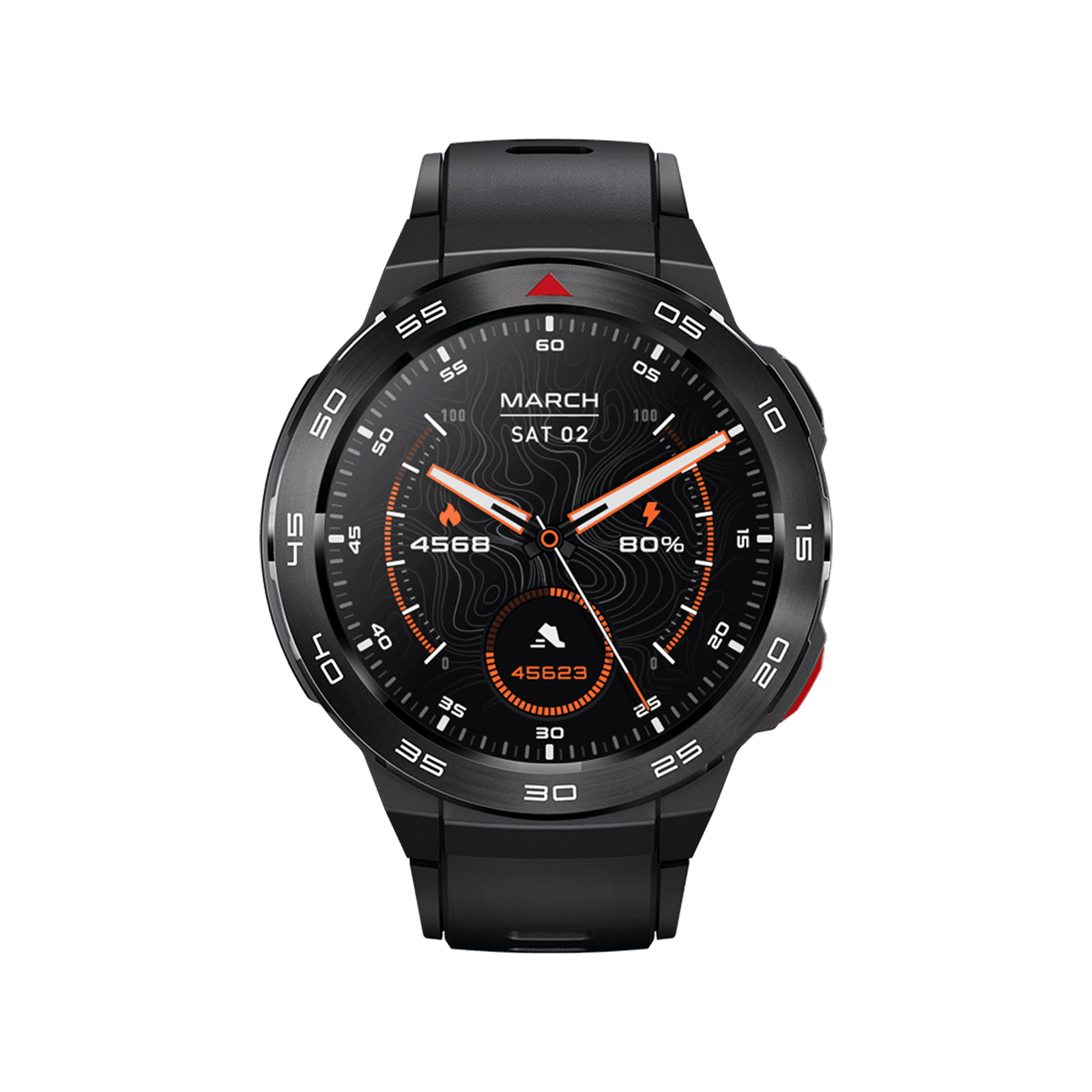How to download "Mibro Fit App"?
Mibro Fit App Download: 1. Scan the QR code in the manual to download; 2. Scan the QR code of the watch by mobile phone to download; 3. For iOS devices, please search "Mibro Fit" app from "Apple Store" to download. 4. For Android devices, please search "Mibro Fit" app from "Google Play Store" to download.
How "Mibro Fit App" connect to the watch?
1. Open “Mibro Fit App” and scan the QR code on the watch to connect and bind; 2. Open "Mibro Fit App" - "ADD DEVICE" - find corresponding watch name to connect and bind.
Why App can not connect to the watch?
1. Make sure the mobile phone system BT is activated. 2. Make sure the watch is not connected to other mobile phone or not connected to other mobile phone system BT, if connected, please disconnect it from system BT first, then try to re-bind the watch;3. iOS system not only needs to UNBIND the device on App, but also needs to IGNORE the device in mobile system BT; 4. Make sure whether there are several mobile phones binding the device repeatedly, if so, please restart the watch and re-bind again; 5. Reactivate mobile phone system BT or re-bind the watch after restarting mobile phone;
Mibro Watch T1/Lite2 audio connection: 1. When the watch bind the App for the first time, the audio BT will be activated within 60 s, follow the App's guideline to enter mobile phone system BT to bind BT device:XPAW****;Open "Mibro Fit App" - Device - Enable Audio Bluetooth, then open watch system BT to bind corresponding audio BT; 3. Click the dial/drain function on the watch to open Audio BT, enter mobile phone system BT catalog to bind the corresponding Audio BT within 60 s; 4. The watch audio BT will be turned off automatically if not connected or used within 60 s. Other Mibro Watch audio connection: When the watch bind the App for the first time, just bind the Audio BT by the prompt from the App (supports one-touch connection);
The watch can not receive SMS notifications
1.Open "Mibro Fit App" - Me - Set up - Permission Settings - Open "Message Notification Usage Rights"; 2.Open "Mibro Fit App" - Device - Notification - turn on notification switch for the relevant App; 3. Whether there is any other device opened App notification page (e.g. mobile phone and computer logged into the Skype page at the same time) 4.Whether the watch activated DND Mode. If activated, please turn off DND Mode and retry.
Watch data can not sync to App
1. Please confirm that there is a proper connection between "Mibro Fit App" and the watch;2. Scroll down on "Mibro Fit App" home page to refresh the data;3. The watch data upload to the server will be slightly delayed depending on network conditions, please try to refresh after 15 minutes.
Why does not the screen light up when lift/flip the wrist?
1. Please make sure whether the function of "raise to wake up the screen" is activated on the watch/App;2. Please make sure the DND Mode is enabled on the watch, turn off the DND Mode to restore "lift the wrist to light up the screen";3. Support "lift/flip the wrist to light up the screen" function in standing and sitting position, not support "lift/flip the wrist to light up the screen" function in lying and prone position.
1. Mibro watches only support passive NFC, which can simulate access cards after they are written; 2. Mobile payment functions and transportation card functions are not supported; 3. How to register an access card: Connect and bind the watch to the app> Select the device page> NFC tag> Follow the document instructions to operate.
1. Keep the charging contacts of the watch clean, gently wipe the charging contacts of the watch with a dust-free cloth and retry to charge; 2. Rinse with water or wipe dust and sweat stains with a dust-free cloth after sport activities;3. If the problem cannot be solved after checking the methods above, please apply for after-sale service.
Can I swim with Mibro Watch?
The watches are suitable for different functions according to the water resistance level of the different models: 2ATM: withstands pressure equivalent to a depth of 20 meters, suitable for wet splashes, cold showers, diving, not for swimming; 5ATM: withstands pressure equivalent to a depth of 50 meters, suitable for wet splashing, cold showers, swimming, snorkeling; 10ATM: withstands pressure equivalent to a depth of 100 meters, suitable for wet splashing, cold shower, swimming, diving, snorkeling, high-speed water sports. Note: The watch is not suitable for hot water environments,wipe the water from the watch case in time after swimming, especially at the bottom charging contact point location, so as not to rust the metal parts.
Can a TATTOO on the arm affect heart rate function?
1. Non-invasive tattoos: the algorithm can output heart rate values normally (including back-of-hand graffiti, tattoo stickers, and each coloring that does not hurt the dermis); 2. Invasive tattoos: if the dermis damaged, no effective heart rate can be output.
Whether the watch can connect to Internet independently.
Not supported for Mibro Sport Watch.
Whether the watch supports connecting BT earphones?
Not supported.
1. make sure the device is in the open area, avoid obstacles blocking. GPS needs to be located in the open area, if there are not enough satellites around or the satellite signal is interfered or blocked, the locating will fail; tall buildings, mountains and other obstacles will block the signal, resulting in an unstable signal reception.2. Connect to APP to synchronize ephemeris data. 3. Weather and other reasons will also have a certain impact on the location, bad weather such as fog, heavy rain, etc. will affect the reception of GPS signals.
1. make sure the device is in the open area, avoid obstacles blocking. GPS needs to be located in the open area, if there are not enough satellites around or the satellite signal is interfered or blocked, the locating will fail; tall buildings, mountains and other obstacles will block the signal, resulting in an unstable signal reception.2. Connect to APP to synchronize ephemeris data. 3. Weather and other reasons will also have a certain impact on the location, bad weather such as fog, heavy rain, etc. will affect the reception of GPS signals.
The trajectory is shifted
1. make sure the device is in the open area, avoid obstacles blocking. GPS needs to be located in the open area, if there are not enough satellites around or the satellite signal is interfered or blocked, the locating will fail; tall buildings, mountains and other obstacles will block the signal, resulting in an unstable signal reception.2. Connect to APP to synchronize ephemeris data.3. Weather and other reasons will also have a certain impact on the location, bad weather such as fog, heavy rain, etc. will affect the reception of GPS signals.
How long do they take to ship?
Orders are normally processed and shipped within 2 business days. Shipping generally takes 7-20 business days for different countries and regions. For details, please refer to the shipping policy.; 2. Wipe the water of the watch outer skin in time after swimming, especially the position of the bottom charging contact point in order to avoid metal parts getting rusty.
How long is the return and warranty period?
14-Day money-back guarantee and all quality-related defects on items sold directly by Mibro by an 12-month warranty, starting from the date of purchase. For details, please refer to the refund policy.
Can I exchange them if I don't like the color or size?
You can cancel the worry order and order new one before shipping. Once the product is en route, we cannot change the shipment.
Can I change the delivery address of my package after the order has been confirmed?
You can contact customer service promptly to check whether the package has been shipped. Unfortunately, we cannot change the shipment once the product is en route.
Where can I get tracking for my order?
Once your orders ship, you'll receive a shipping confirmation email with a tracking number. It can take 24-72 hours for your tracking number to be updated by the carrier. You can also view your tracking number under "Orders".
I ordered more than one item. Will they all be delivered at the same time?
We try to make sure all your items reach you at the same time. Sometimes our products are not always sent together since different shipping options can be used, depending on the product. Once an item has been shipped, you will receive a shipment notification email.
What do I need to do when I received a different product than what I ordered?
Please contact customer support at service@mibrofit.com.